In this article, you will find how to access the WHM account of your reseller client.
Any user under your WHM hosting that you own the server might be given reseller rights. Additionally, WHM users with root access can log in and take control of the WHM account belonging to their reseller clients. You can handle your client’s service activities and immediately make configurations with them.
Follow the steps
- Log in to the WHM account.
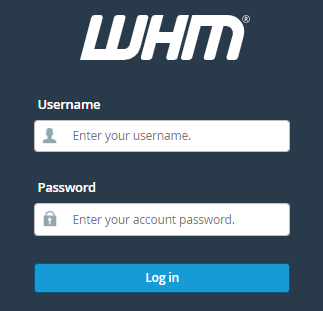
- Select the “Resellers” option from the left side menu of the screen.
- Click on the “Resellers Center” sub-option.
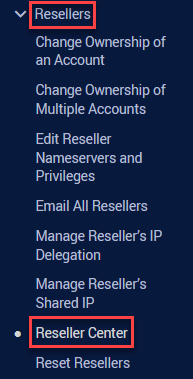
- The page for Reseller Center will appear.
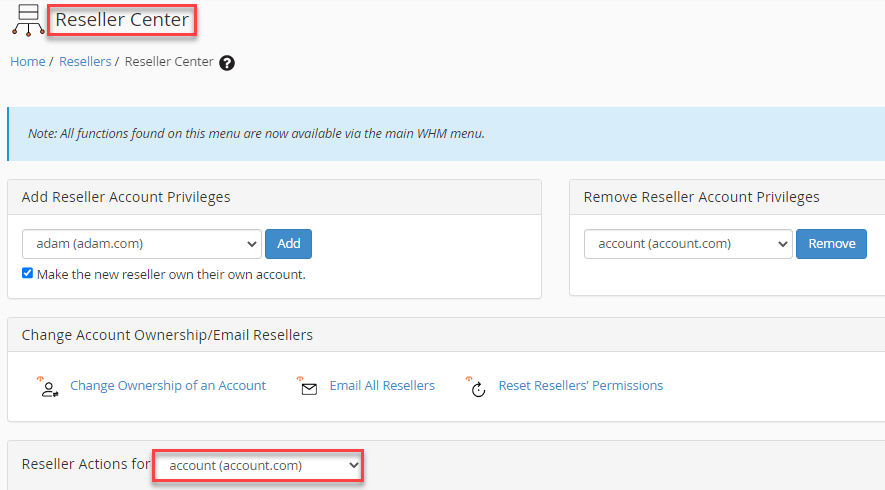
- Select the reseller account from the “Reseller Actions for” drop-down menu.
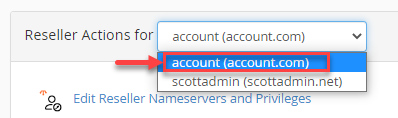
- Then click on the “Log in to WHM” option.
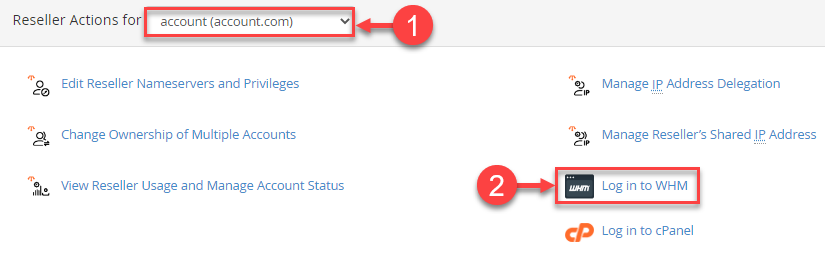
This way you can access the WHM Account of Your Reseller Client. We hope everything was obvious to you, but if not, feel free to contact our support team at any time if you need assistance.
