This article highlights how to use the mail delivery report tool in WHM. The Mail Delivery Reports feature in WHM is utilised to monitor and troubleshoot email delivery, ensuring efficient communication processes.
Follow the steps-
- Log in to your WHM interface using your credentials.
- Once logged in, locate and click on the “Mail Delivery Reports” option under “Email” section.
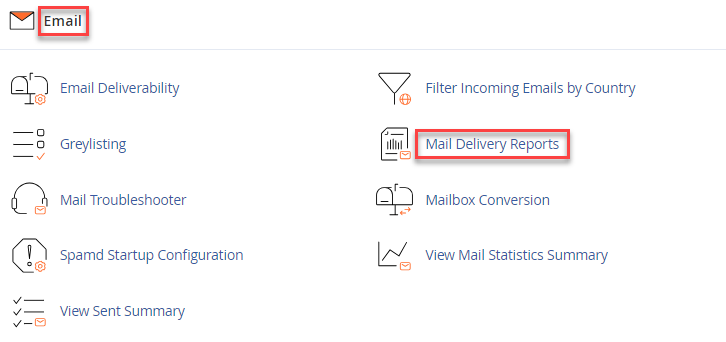
- In the Mail Delivery Reports interface, specify the criteria for the report you wish to generate.
- You can filter by sender, recipient, delivery status, date range, and more.
- After setting your desired criteria, click on the “Run Report” or similar button to generate the report.
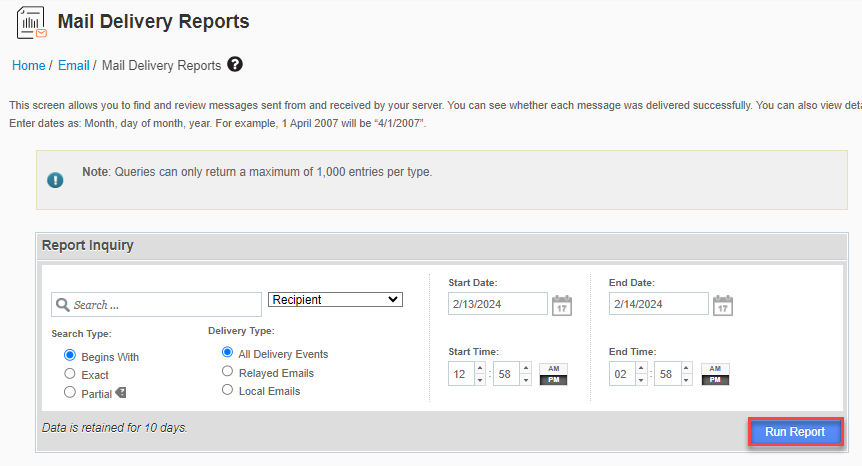
- The system will gather the relevant information based on your specifications.
- Once the report is generated, review the results displayed.
- Details may include delivery status (delivered, bounced, deferred), sender and recipient information, timestamps, and error messages associated with failed deliveries.
- Based on the information provided in the report, take appropriate action to address any issues with mail delivery.
- This may involve investigating bounced emails, resolving delivery errors, or optimising your mail server configuration.
- Some versions of WHM may offer the option to export or save the report for future reference.
- You can make use of this feature to retain a copy of the report for your records or to share it with others as needed.
Note – Generate Mail Delivery Reports as frequently as needed to monitor the status of email delivery on your server. Address any issues that arise promptly to ensure smooth mail delivery.
This WHM’s tool helps you understand how well your emails are being delivered. Additionally, You can explore WHM’s Email Delivery to Track an Email for detailed tracking.
If you have any queries, feel free to reach out to our support specialists.
