This guide explains how to manage external authentications in WHM. Managing external authentications in WHM is important for ensuring secure access to your server and protecting sensitive data from unauthorised access.
Follow the steps mentioned below-
- Login to the WHM-
- Users can log in to WHM using a web browser.
- To access WHM via a web browser, enter the server’s IP address or hostname followed by a colon and port number (e.g., http://hostname:2086). For a secure connection, use the secured URL (https://hostname:2087), ensuring that WHM, cPanel, or Webmail accounts are accessed via SSL connection to enable external authentication.
- Once logged in, go to “Security Center” and click on the “Manage External Authentications” sub-option.
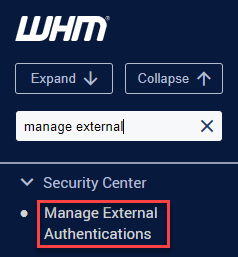
- Adding an authentication method for a cPanel service –
- You can view a list of identity providers and click the “Configure” button in the row of the desired provider.
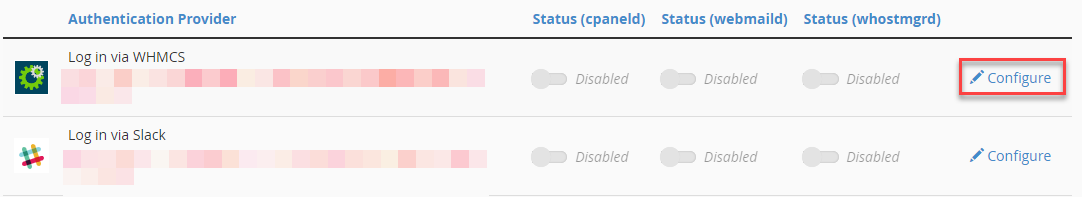
- Provide the appropriate configuration settings.
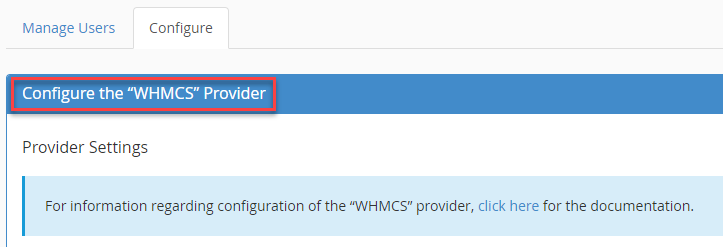
- Afterward, select the checkbox confirming the use of the provided URLs and click “Save” to apply the changes.
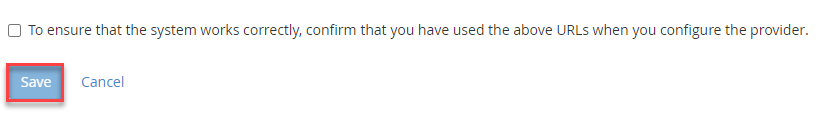
- You can view a list of identity providers and click the “Configure” button in the row of the desired provider.
That’s it!!
To sum up, managing external authentication in WHM is important for security and ease of access. To increase the security of your server, you can add password protection for the directory. Securing sensitive data by limiting access to specific directories will increase security and streamline user management for a more efficient hosting environment.
Hope you liked our article. If you find any difficulty, feel free to contact our support staff at your earliest.
