This guide explains how to remove a ModSecurity vendor via WHM. To remove a ModSecurity vendor, you may want to do so if you no longer require its rules or if you are experiencing conflicts with other vendors’ rules.
Let us follow the steps –
- Log in to WHM.
- Select the “Security Center” section and click on the “ModSecurity™ Vendors” sub-option.
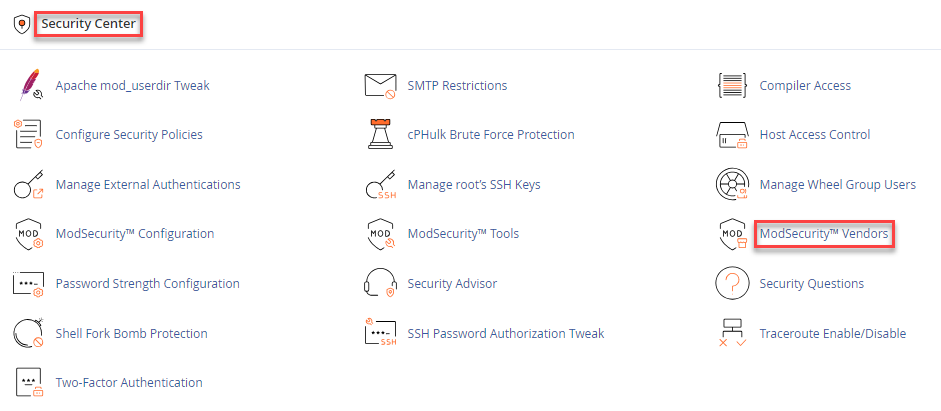
- Make sure that the vendor is disabled before removing it.
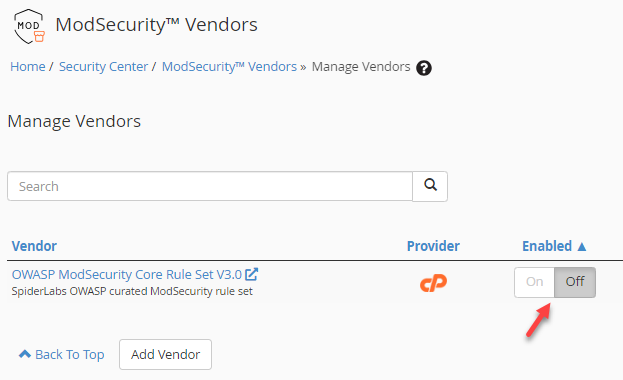
- If it is enabled, you can disable it and you will get a success message as displayed below.
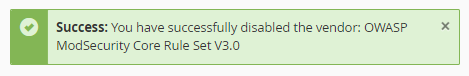
- Click on the “Delete” button.
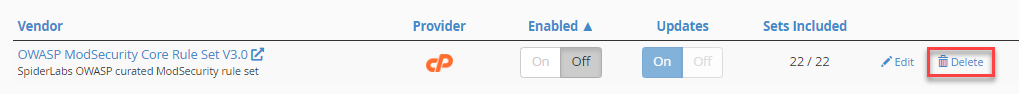
- It will again ask for the confirmation, again click “Delete”.
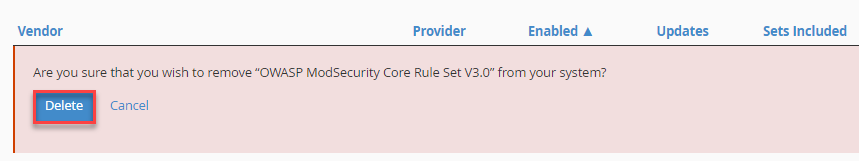
- You will get a success message.
Done!!
To Manage ModSecurity configurations effectively, refer to our guide on How to Turn Off ModSecurity in cPanel
Was not it useful to you? If you found this helpful, then you will surely love our support. You can seek assistance from our customer support team.
