This guide explains how to monitor active connections and network usage on your VPS.
Follow the steps-
Windows VPS
For active connections and methods-
- Search “Run”.
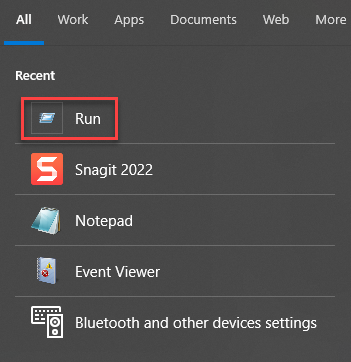
- Enter “cmd” in the search bar.
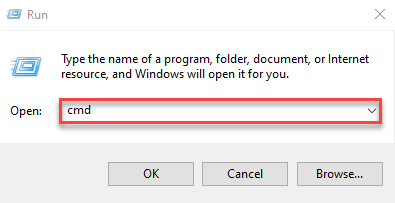
- In the command prompt, enter the following command and hit “Enter”.
netstat –o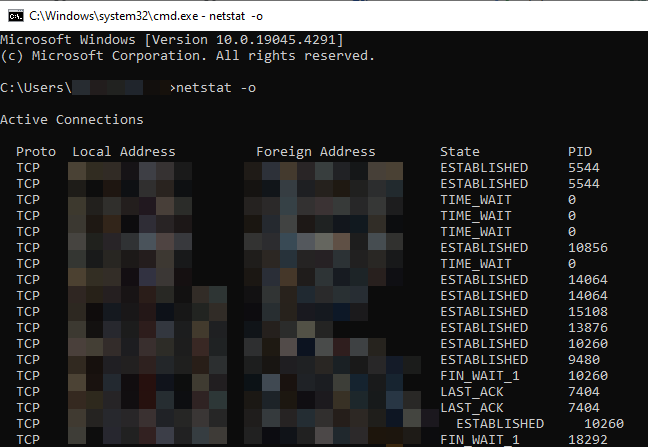
For Live Network Utilization-
- Right-click on the TaskBar and choose “Task Manager”.
- Navigate to Resource Monitor.
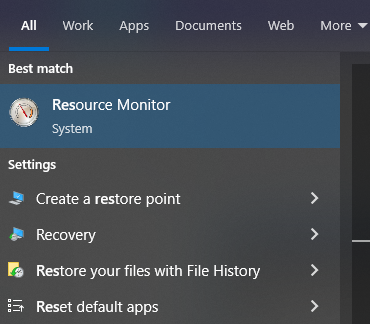
- Select Network utilization to view bandwidth-consuming processes and send/receive bytes.
For Linux VPS –
- Access the VPS via SSH.
- Enter the command “netstat –tap” and press Enter to observe real-time send/receive traffic, including process-IDs statistics.
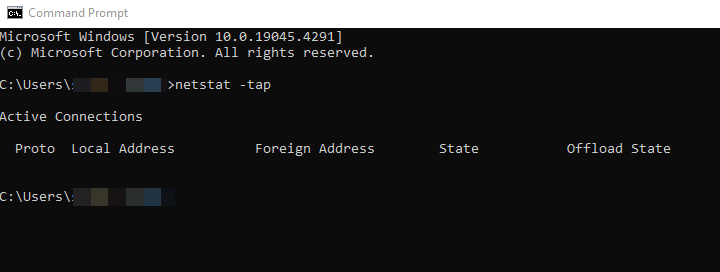
That is it! Hope you liked our article. If you need assistance contact our support staff.
