This guide clarifies the process of changing the ownership of multiple accounts within WHM, allowing for transfers to different resellers or the admin.
To perform this task, follow these steps-
- Log in to WHM.
- Select the “Reseller” option from the left-hand side menu.
- Click on the “Change ownership of multiple accounts” sub-option.
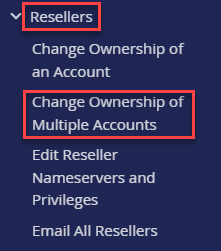
- Select the preferred accounts and click “Submit.”
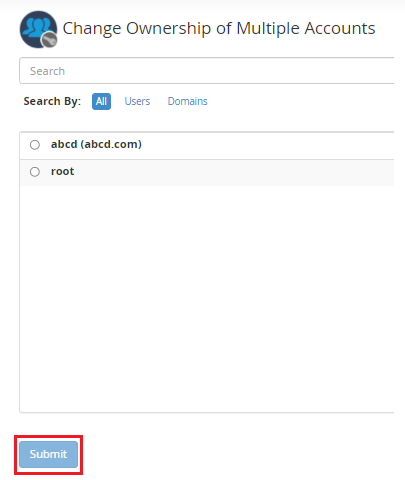
- Proceed to assign the selected accounts to the desired reseller by clicking “Change Owner of Selected Accounts.”
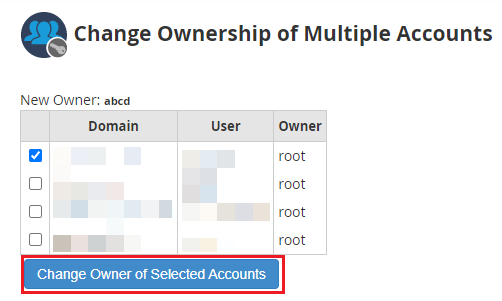
Note that multiple accounts can be selected simultaneously. - Confirm the transfer by clicking “Change Owner of Selected Accounts.”
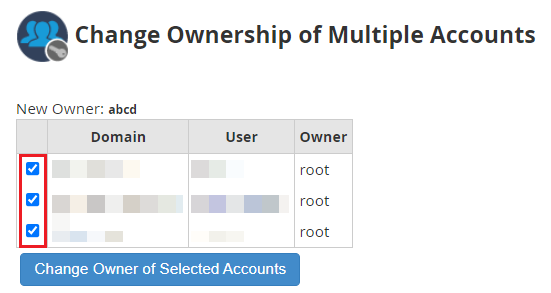
- Upon completion, a success message will be displayed.
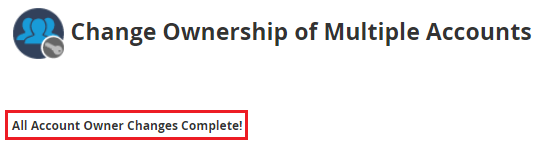
By following these steps, you can professionally modify the ownership of multiple accounts in WHM. We hope you found this guide helpful and encourage you to explore further resources on the WHUK website.
Related Articles
Error: Permission denied: .htaccess pcfg_openfile: unable to check htaccess file, ensure it is reada...May 8, 2024
How to eliminate a WHM reseller without an associated domainApril 29, 2024
How to manage external authentications in WHMMarch 8, 2024
How to change WordPress Admin email via phpMyAdmin in cPanelFebruary 20, 2024
