This guide explains how to create an email address in Plesk. Creating an email address in Plesk permits users to establish personalized email accounts associated with their domain, enabling efficient communication with clients and stakeholders.
Follow the steps –
- Log in to Plesk.
- Select the “Mail” option from the left-hand side menu.
- You will enter a new interface, click on the “Create Email Address” button.
- Fill in the following information-
- Enter the “Email Address”.
- Enter the “External email address” and “Password”.
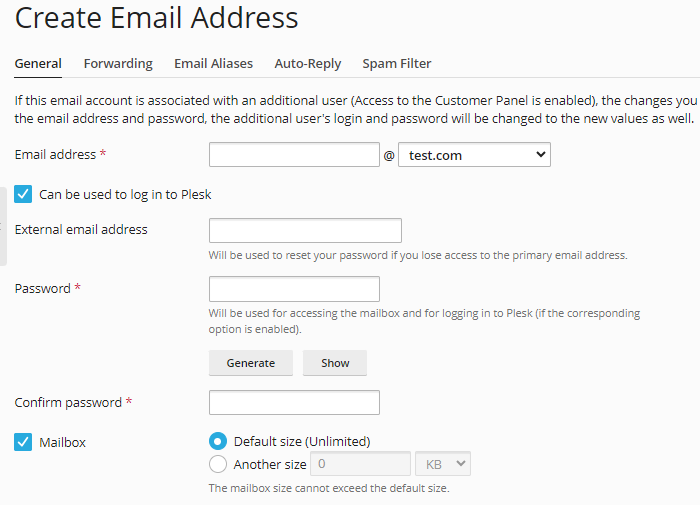
- Enter the maximum number of outgoing email messages.
- Enter the description in Plesk.
- Click on the “Ok” button.
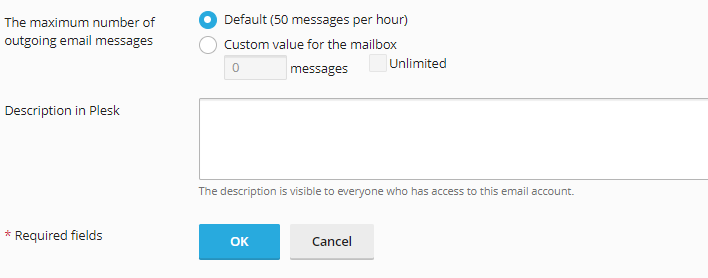
This way, you can create an email address in Plesk. If you want extra information, visit our KB section regularly.
