In this article, we will explain how to find your email client configuration in Plesk. If you are looking to use your Plesk email with an email client like Outlook, Mac Mail, or the email app on your phone, you will first need your configuration settings. These settings include your mail server details and your webmail username (email address) and password.
Here is how to find them in Plesk –
- Log into Plesk.
- In the Power User view, go to Mail in the left navigation menu. If you are in the Service Provider view, direct to Subscriptions under Hosting Services.
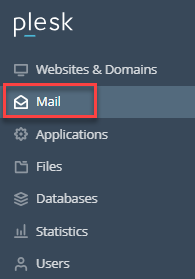
- Click on the domain linked with your email address, then select the Mail tab.
- You will see a list of your email addresses. Find the one you are configuring and click the “i” icon next to it. These are your email configuration settings.
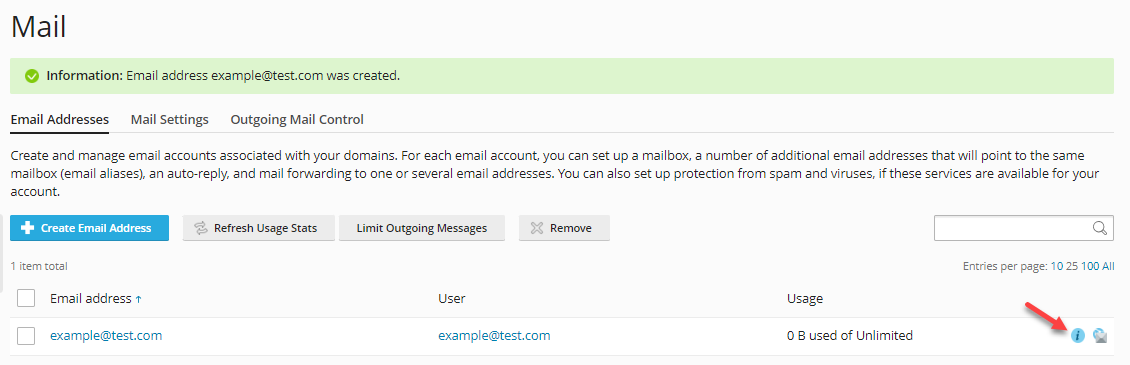
- Once you have your settings, you can set up your email client. Alternatively, you can click the link provided within the email configuration pop-up and follow Plesk’s instructions.
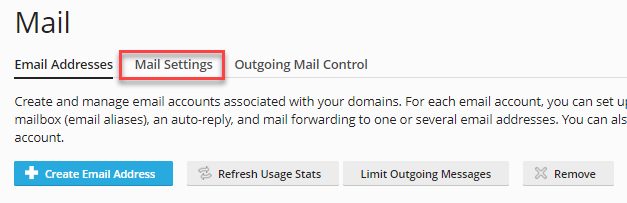
By following these steps, you will be able to access your Plesk email via your preferred email client flawlessly. Should you encounter any issues, get help from our support staff.
