In this guide, we will explain to you how to enable BoxTrapper using cPanel. BoxTrapper decreases the amount of Spam you receive. With challenge-response verification, the BoxTrapper function filters spam from your email.
Follow the steps:
- Log in to cPanel.
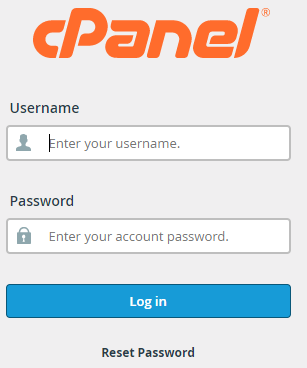
- Select the “Email” section.
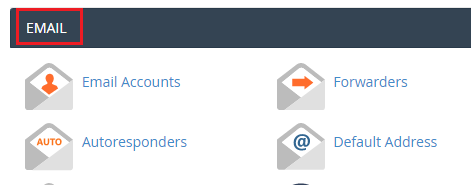
- Click on the “BoxTrapper” option.
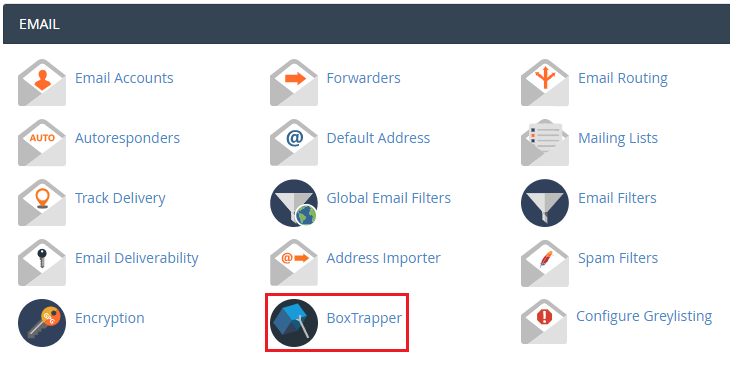
- Click on the “Manage” button.
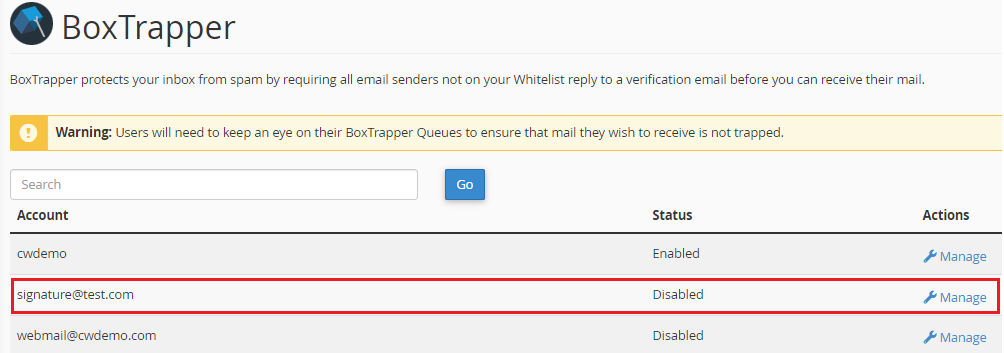
- You will enter a new page.
- Click on the “Enable” button.
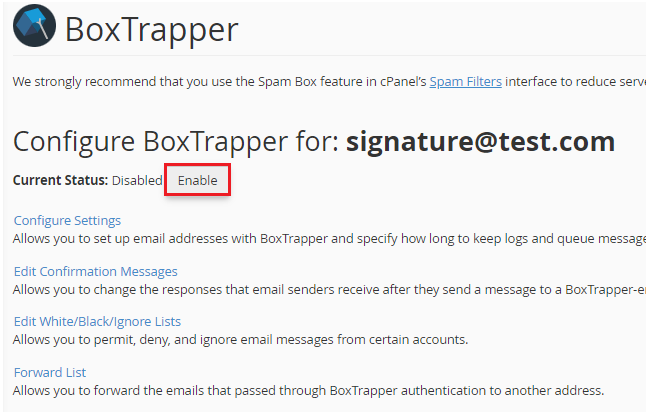
- You will get a success message.
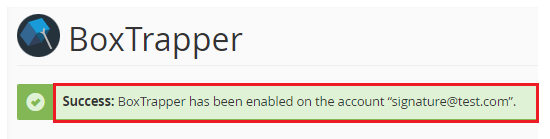
In this manner, you can enable BoxTrapper using cPanel. For more information, you can visit our KB section and for any help contact our support staff.
Also Read : How to Set Up Spam Filtering in cPanel
