This article explains the process of optimising your WordPress database with phpMyAdmin. Optimising your WordPress database with phpMyAdmin can enhance site performance, reduce server load, improve storage efficiency, bolster security, and streamline maintenance.
To manually optimise your WordPress database, you may have to log in through your hosting provider.
Let us follow the steps-
- Log in to cPanel.
- Select the “Database” tool and click on the “phpMyAdmin” sub-option.
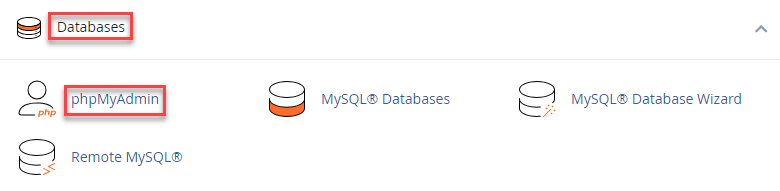
- Select the tables that need to be optimised from the “Structure” tab.
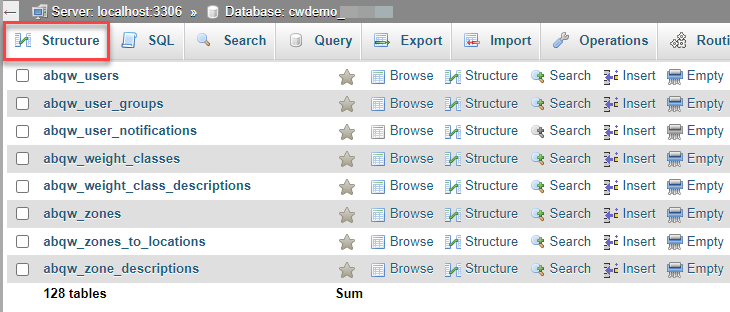
- You can also choose them by checking the “Check all” box.
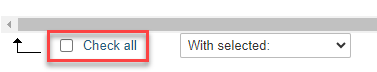
- After selecting the tables, click on the drop-down arrow as shown below.
- Click on the “Optimise table” option.
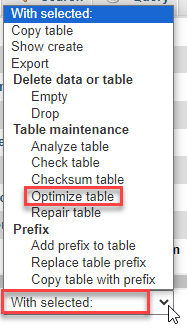
- You will get a success message as soon as the database is cleaned and optimised.
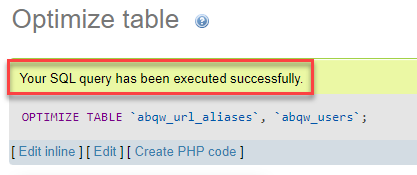
Was not it useful to you? Hope you grasped everything well. For more such informative articles, do visit our KB section regularly.
