This article will walk you through the process of altering default WordPress image sizes. Even though WordPress offers three standard image sizes, sometimes they might not be the right fit for your website. You might want smaller thumbnails or wider featured images.
Therefore, you can change the default image size in WordPress by following these steps-
- Log in to your WordPress dashboard.
- Select the “Media” option from the left-hand side menu.
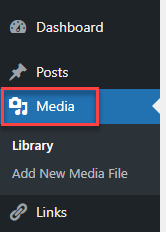
- Under the media settings window, you can make desirable changes as shown in the image given below.
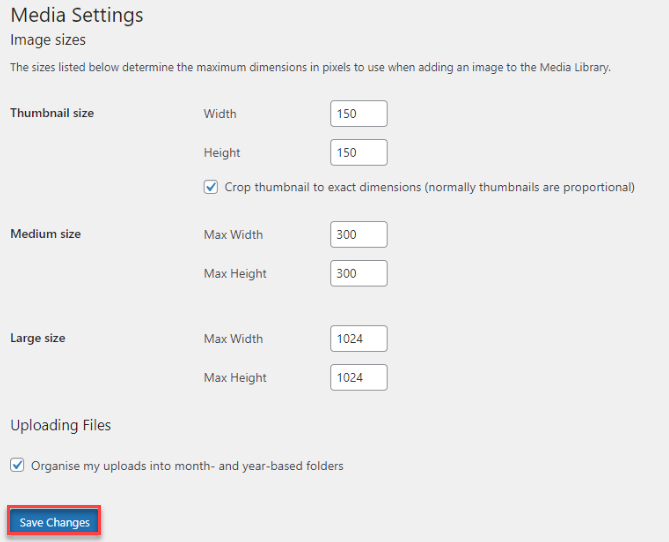
- Click on the “Save Changes” button.
In this manner, you can change default image sizes in WordPress.
However, if you are a cPanel user and want to make more additional changes to your images, such as resizing them as needed, check out our guide on How to scale images in cPanel. This is an easy way to make your images look perfect for your website.
For latest web hosting articles, visit our KB section regularly.
