This guide helps in understanding how to move a website from a subfolder to the base domain on cPanel.
Follow the steps –
- Log in to cPanel.
- Select “File Manager” sub-option under the “Files” section.
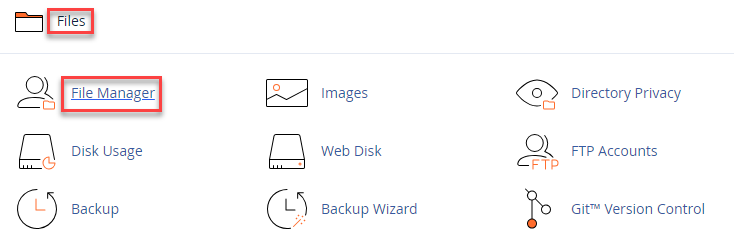
- Search “public_html” directory in the search box.
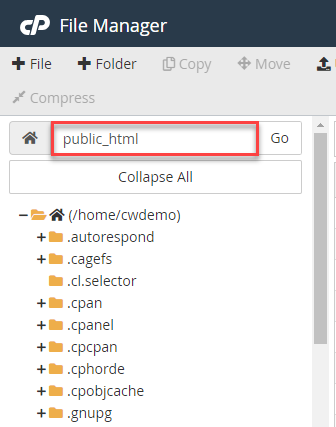
- Open the subfolder that you see inside the public_html directory.
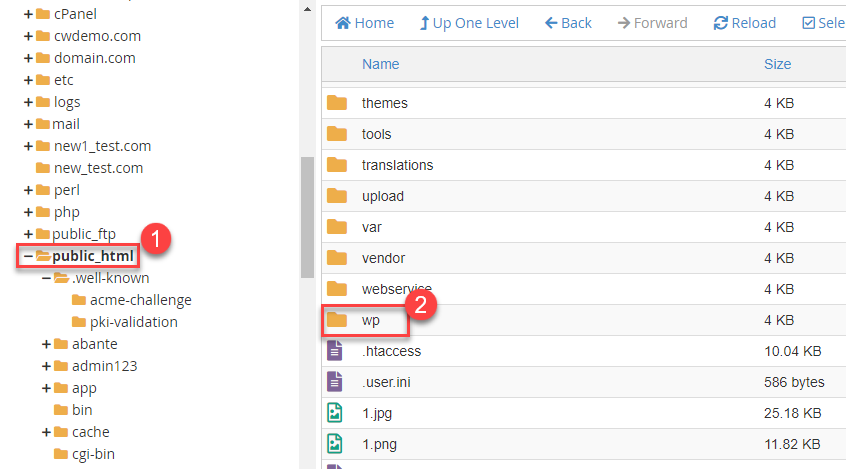
- To know if you are in the correct place, find a file named “index.php or index.html” as shown in the image given below.
- Select all the files by clicking on the “Select All” button.
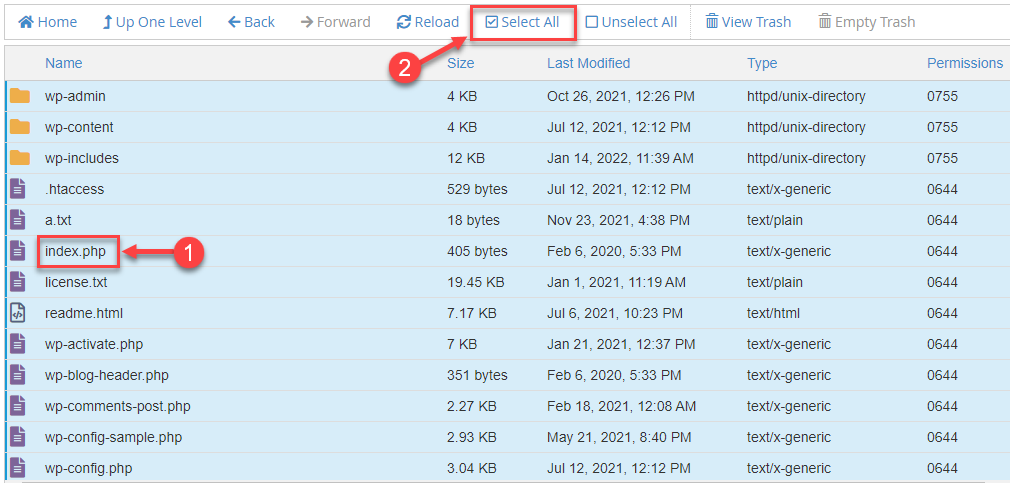
- Once you select all the files, right-click and click on the “Move” button.
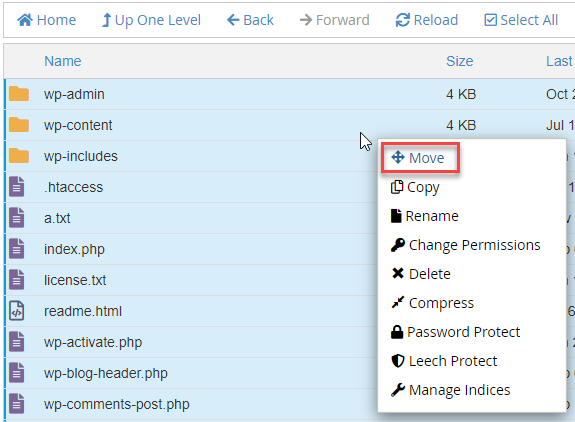
- Identify the location where you want to move the files. “/public_html” is the base domain of your account. Click on the “Move File” button.
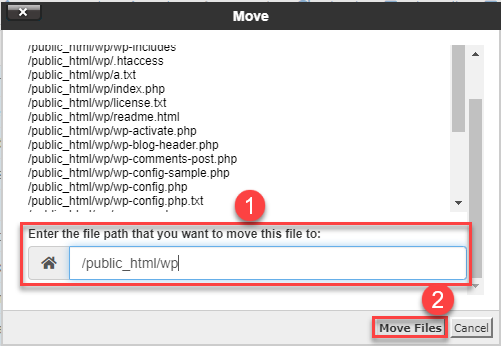
That is it! Hope you liked our article. For any query, get help from WHUK’s support team at the earliest opportunity.
Also Read: How To Configure a Domain for Google Workspace with cPanel
