At certain instances, it might be necessary to keep Apache running while utilising a different port. This article outlines the necessary steps to modify the ports associated with Apache.
Steps –
- Log in to WHM.
- Select the “Tweak Settings” option under “Server Configuration” section.
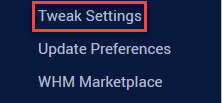
- Click the “System” tab.
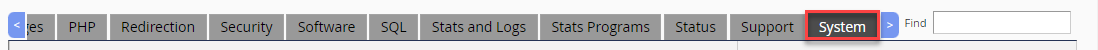
- Choose the textbox setting labelled “Apache non-SSL IP/port.”
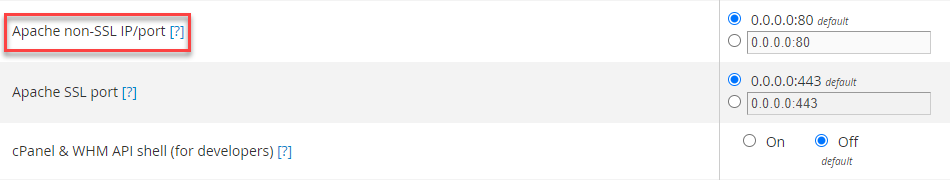
- Input the desired port number following the colon-
0.0.0.0:81 - Choose the textbox labelled “Apache SSL port.”
- Input the desired port number after the colon.
0.0.0.0:444 - Scroll down and click on the “Save” button.
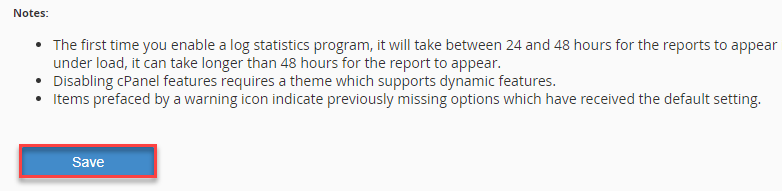
That is it!
