In this article, we will explain how to import e-mail accounts and forwarders in cPanel. Instead of creating each account or forwarder individually, you can save a tonne of time by importing.
Follow these steps to import a list of e-mail addresses:
- Log into your “cPanel”.
- Click on “Address Importer”, from the “Email” section.
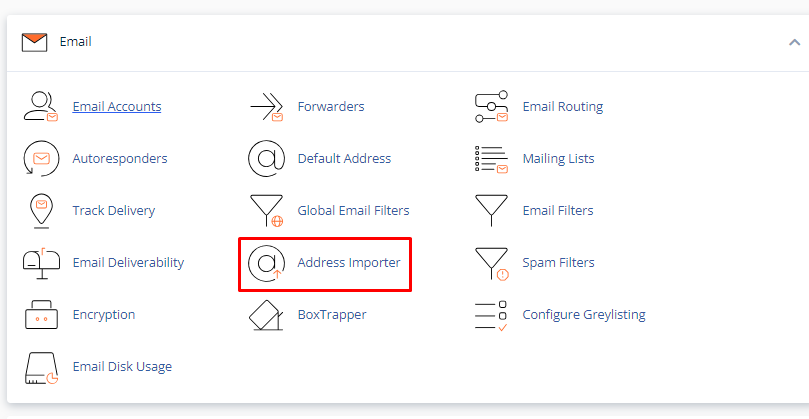
- If you want to create your spreadsheet file, click on the link in the blue alert box.
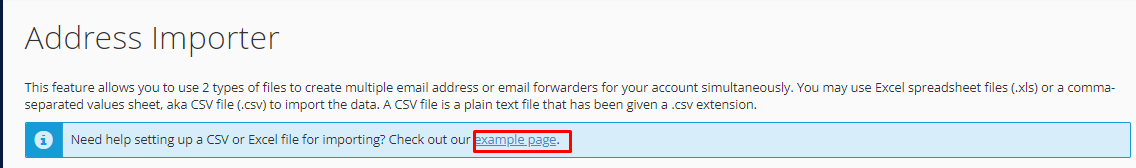
- Now, Select the kind of spreadsheet you want to import, E-mail Accounts or Forwarders.
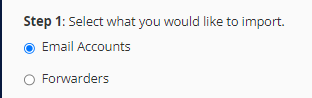
- Click “Choose File” to upload the spreadsheet file.
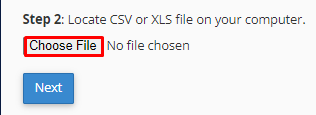
- Select your delimiter and header preference, and click on “Next”.
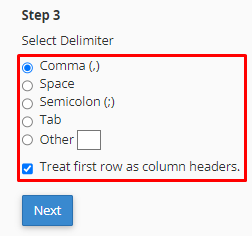
- Confirm the content and click on “Next”.
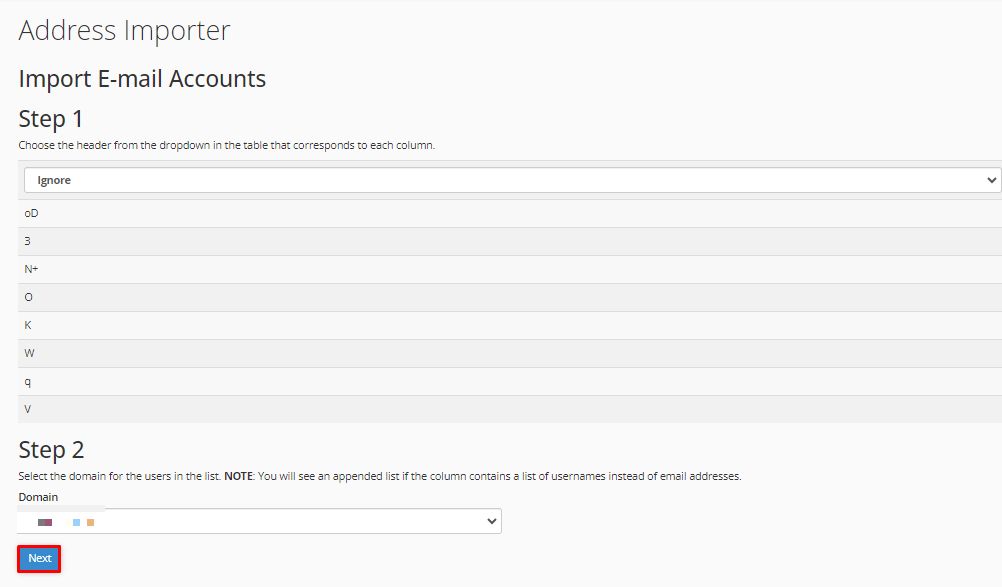
- Click on “Finish”.
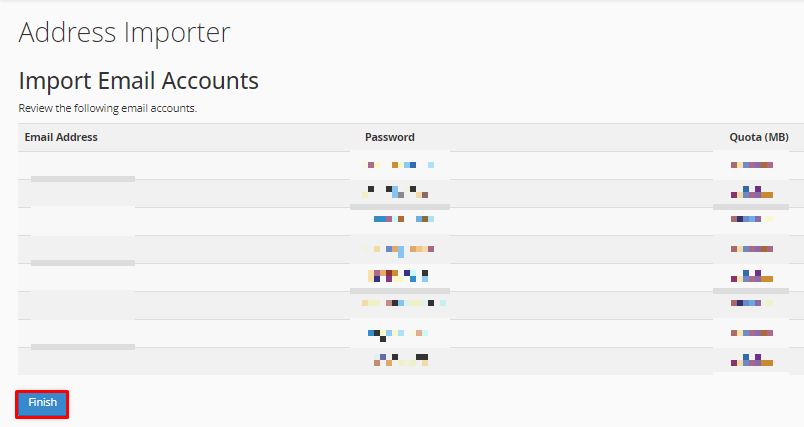
Here, you will get a notice of successful import. In this way, you can import e-mail accounts and forwarders in cPanel.
If you don’t know how to create an email forwarder, you can check out our detailed guide on How to Create an Email Forwarder in Webmail
