Emails that are sent to one email address will be forwarded to a different one by email forwarders. Since it enables one to combine all emails into a single account, it is a useful strategy for entrepreneurs and business owners.
Emails can be forwarded or redirected to a single email account by an account’s email forwarders. Multiple forwarders could be created, but you must do it manually for every account. This tutorial will explain to you how to create an email forwarder in Webmail.
Follow the steps to create an email forwarder in webmail:
- Log in to your Webmail account.
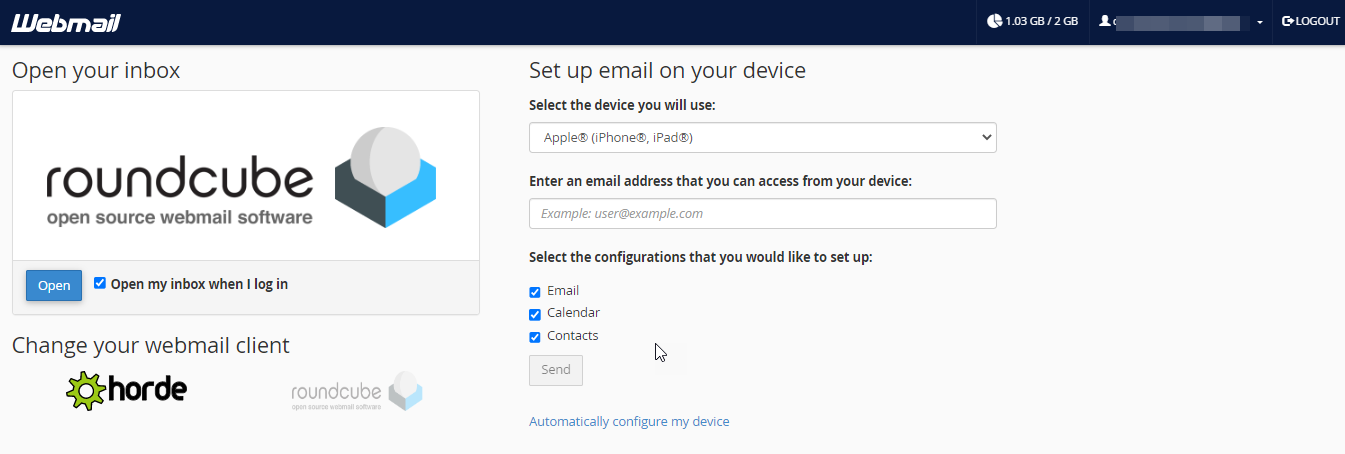
- Click on the “Forwarders” option.
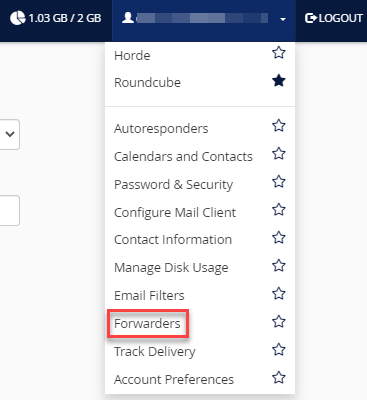
- Click on the “Add forwarder” button.
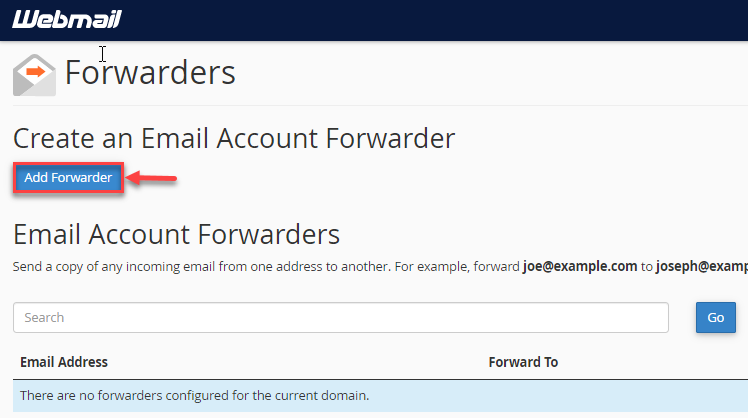
- In the field labelled “Forward to Email Address,” type the email address that will receive the forwarded emails.
- Click on the “Add Forwarder” button. Please verify that the forwarder’s email address is accurate.
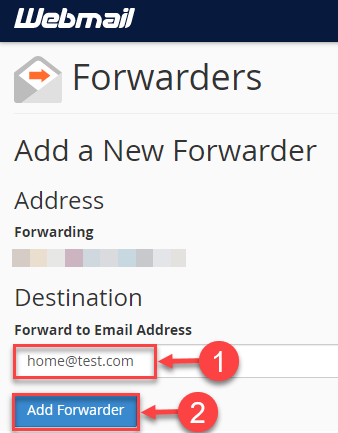
- You will receive a success message.
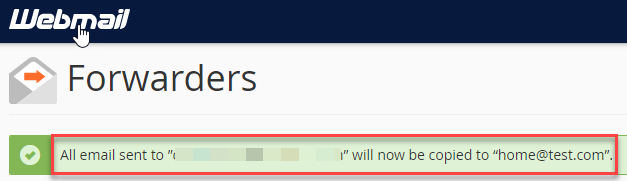
Wasn’t it easy? Hope you liked our article and that you can now create an email forwarder in Webmail.
Also Read : How to Set the Email Routing for a Domain in WHM ?
