In this article, we will explain how to limit outgoing messages for a domain in Plesk.
Steps –
- Log in to Plesk.
- Select a domain whose outgoing messages you wish to limit.
- Click on the “Limit Outgoing Messages” sub-option.
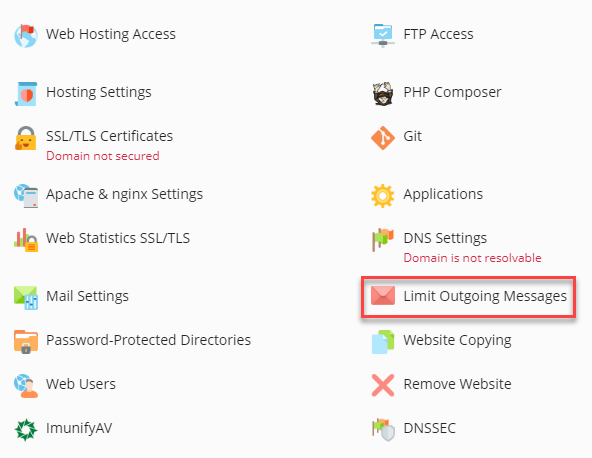
- You have the option to either set it to the default value or customise it based on your requirements by selecting the second option and entering the desired value.
- Click the “Ok” button.
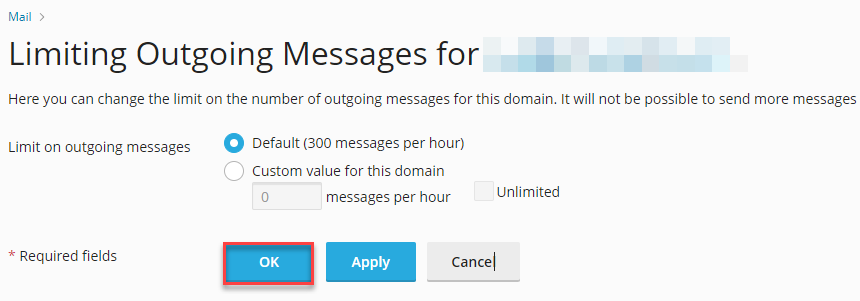
- You will receive a notification indicating that the limit on the number of outgoing messages has been updated.
This way, you can limit outgoing messages for a domain in Plesk. If you face any issue while executing this process, contact our technical team, they will help you at any time.
