In this article, we have explained how to remove emails from mail queue in WHM. The mail queue manager is used to remove, view, and try to deliver the queued messages to the destinations that have not been delivered yet.
Let us follow the steps:
- Log in to WHM.
- Select the “Email” section and click on the “Mail Queue Manager” sub-option.
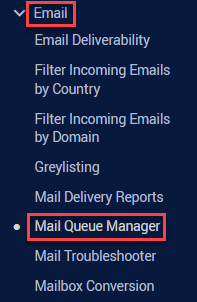
- Scroll down and select the mails you want to remove by ticking the check boxes.
- Click on the “Delete selected” option after selecting the emails.
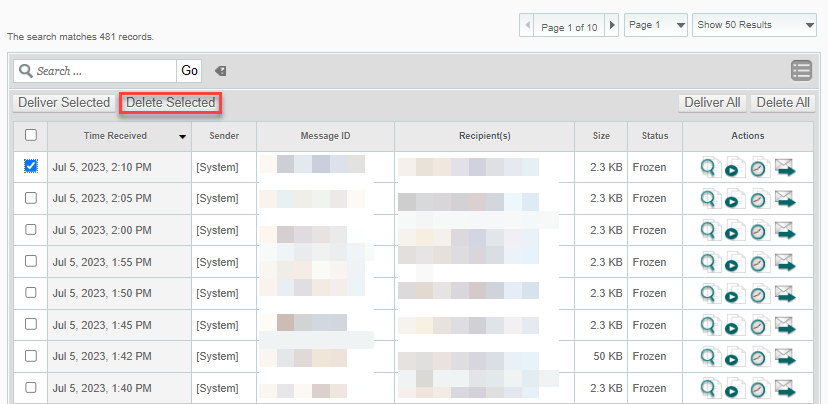
- You will get a success message on completion.
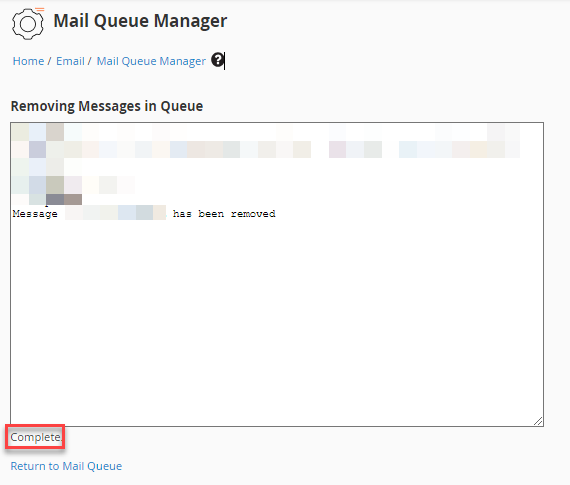
In this manner, you can remove emails from mail queue in WHM. If you encounter any issues, get in touch with our support team. They are available for you 24×7.
