This article explains how to enable cPanel password reset in WHM. This interface allows individual users to reset their cPanel password without logging into their cPanel. This feature becomes particularly advantageous when cPanel account user forgets their cPanel password.
Follow the steps-
- Log in to WHM.
- Select the “Server Configuration” option and click on the “Tweak Settings” sub-option.
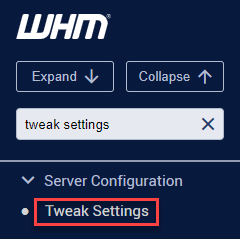
- On this page, type “Reset Password for cPanel accounts” in the “Find” box provided.
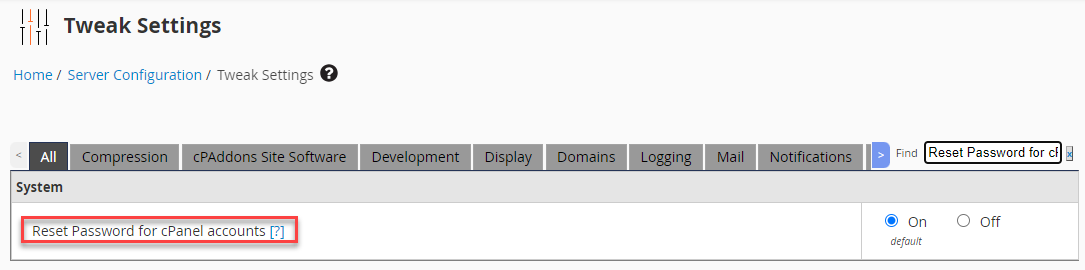
- This option will be set to “Off”, select “On” and click on the “Save” button.
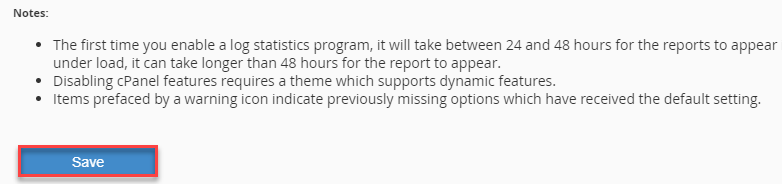
- You will get a success message as shown below.
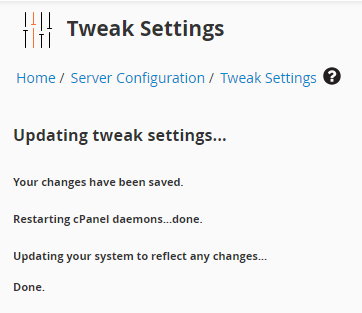
This way, you can enable cPanel password reset in WHM. Hope you liked our article. For more such informative articles, do visit our support staff.
