In this article, we will guide you on how to disable WordPress cron jobs.
Follow these steps to disable cron jobs:
- Log into “cPanel account.”
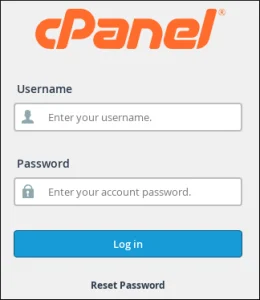
- Click on “File Manager” option from the “Files” tool.
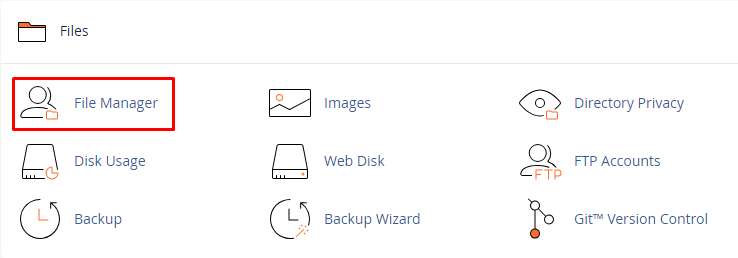
- Once inside the file manager, click on the “public_html” folder.
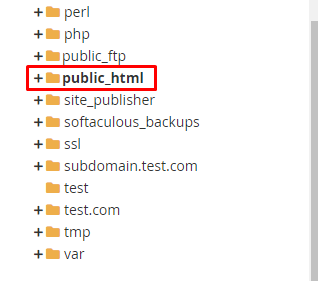
- Open the wp-config file and click on the right side to edit the file.
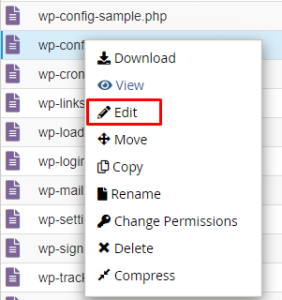
- Click on “Edit.”
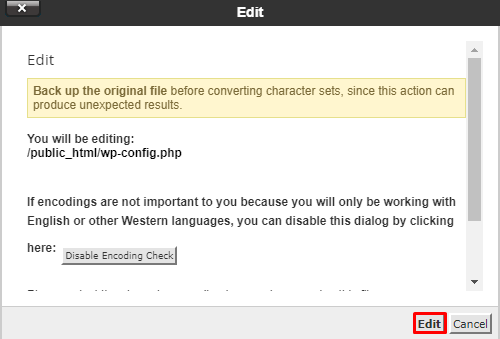
-
Add this line:
define('DISABLE_WP_CRON', true);The following is an example of where you can place the code:
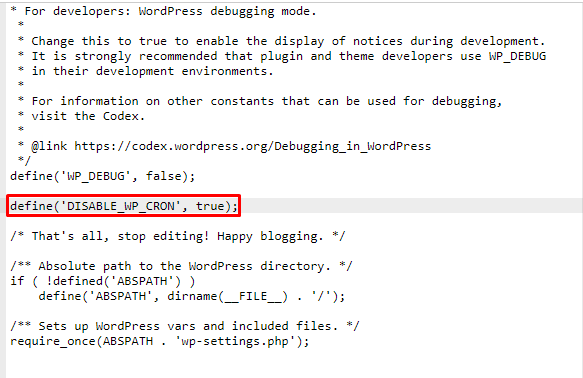
- After adding this, click to save the file.
If you are a client of webhosting.uk.com and find yourself uncertain about performing the mentioned procedures independently, please don’t hesitate to get in touch with our dedicated technical support team. we are available 24/7 to assist you and will be more than willing to help.
Also Read : How to set up a WordPress cron job using the Command line
