In this article, we have explained how to copy Locales using WHM. You can utilise WHM’s “Copy a Locale” interface to reproduce a locale, whether it’s a standard or non-standard version.
Let us follow the steps to copy Locales:
- Log in to WHM.
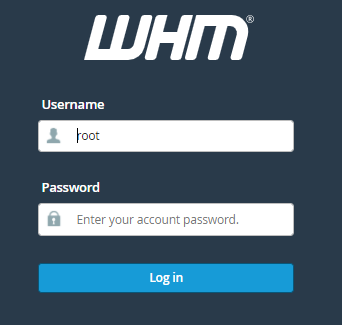
- Find the “Locales” option and select it.
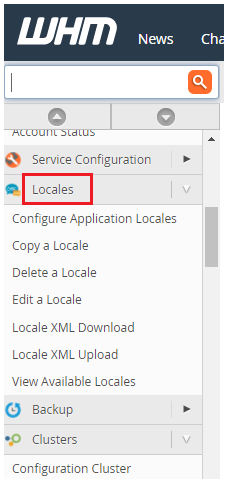
- Click on the “Copy a Locale” option.
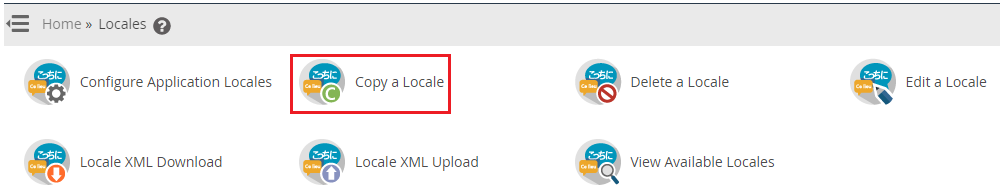
- Select the original locale from the “Duplicate Locale” option to duplicate it into a “Standard Locale.”
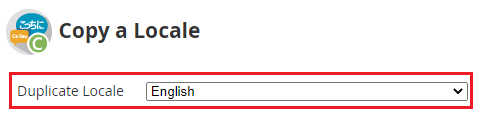
- Select “Standard locale” from the drop-down menu.
- If you want to use a non-standard locale, pick “Non-standard locale” from the “Duplicate Locale” menu after selecting the original locale.
- In the appropriate fields, type a name for the copy, prefixed with the “i_tag”. It is the accepted method for creating, identifying, and working with non-standard locations.
- From the “Fallback Locale”, “Number Formatting”, and “Character Orientation” menus, choose your settings.
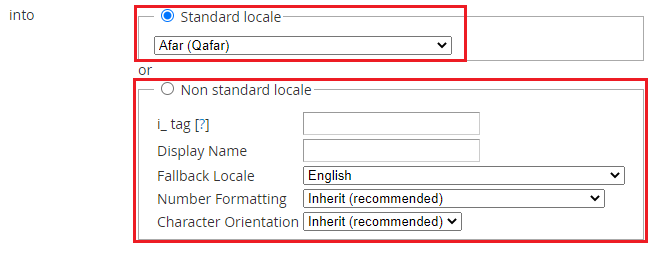
- Click on the “Duplicate” button.
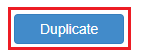
- You will be redirected to a new interface by the system.
- Hit “Click here to download” to get the duplicate in XML format, or “upload it here” to change the copy’s XML on the new page.
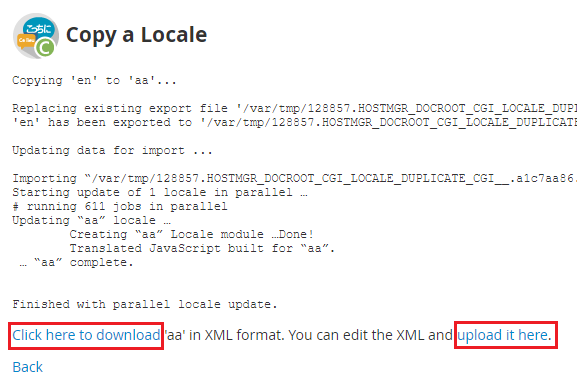
- You’ve now successfully copied a locale from your WHM to your computer as shown in the image given below.
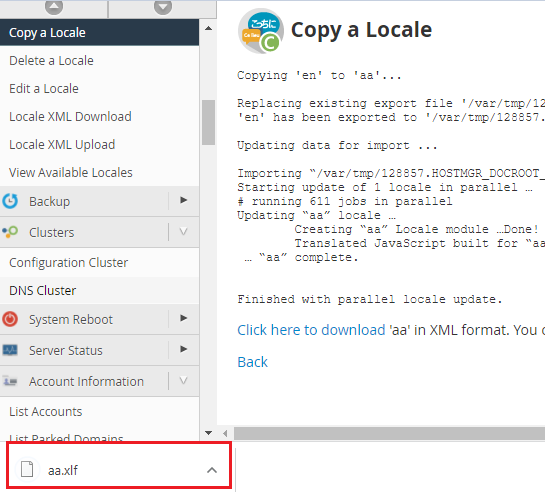
That’s it! It was the end of our discussion.
Finally, knowing how to copy locales is important for managing localizations. If you want to delete a locale, see our guide on Deleting a locale in WHM for easy steps. This ensures smoother performance and a better user experience.
For more help get in touch with our support team 24×7.
