In this article, we will explain how to configure e-mail accounts through the webmail interface. It is an easy and simple way to use the webmail interface, email account users, and other things too. You can change many accounts, settings, and preferences directly in their web browser, including:
- Autoresponders.
- Account password.
- Preferred webmail application.
- E-mail filters.
- E-mail forwarders.
Follow these steps to configure an account using the webmail interface:
-
- Log into the e-mail account using the webmail.
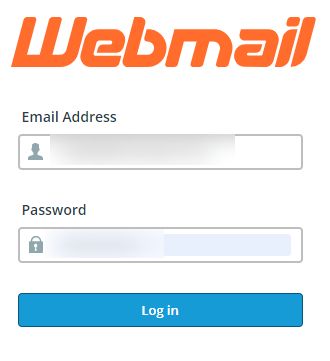
- You will see the main landing page for webmail appears when you log in.
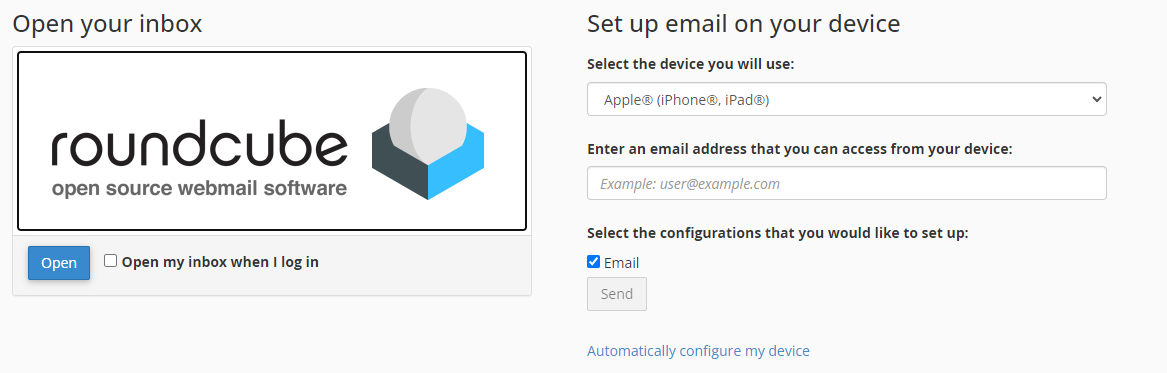
- You can perform configuration tasks from the main landing page:
- Click on “Autoresponders”, where you get an option to enable configure how automated messages are sent.
For Example: – If you are not unavailable then you can use the “Autoresponders” option.
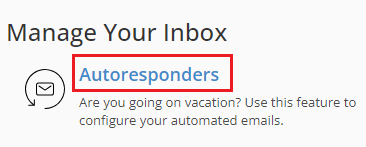
- Click on “Email Filters”, where you get an option to add filters to the account.
For Example: – Depending on a variety of factors, you can automatically delete incoming messages.
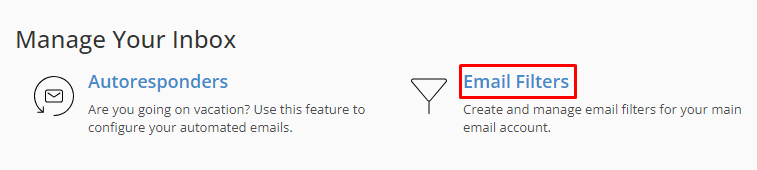
- Click on “Forwarders”, where you get an option to create forwarders for the account.
For Example: – Here, you can forward the incoming messages to another e-mail address.
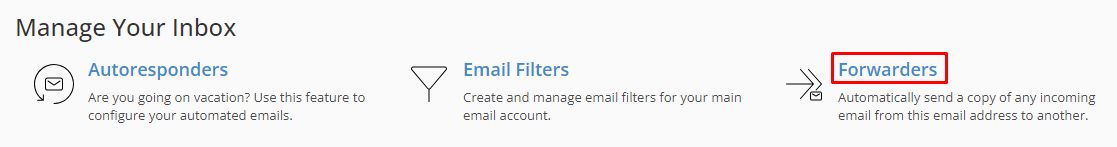
- Click on “Password & Security”, where you can change or update your old password to a new password.
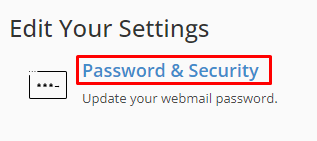
- Click on “Contact Information”, where you get an option to change the contact details used to confirm password resets and receive account notifications.
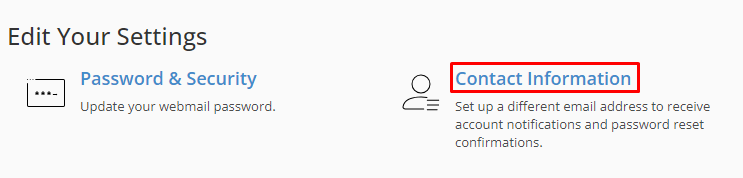
- Click on “Account Preferences”,where you get an option to manage webmail settings.
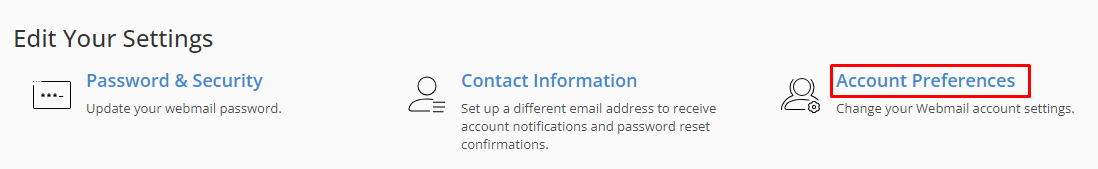
- Click on “Spam Filters”, where you get an option to manage spam settings.
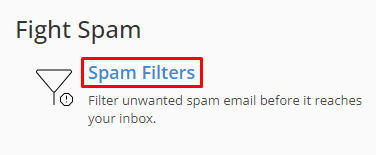
- Click on “Autoresponders”, where you get an option to enable configure how automated messages are sent.
- Log into the e-mail account using the webmail.
In this way to can configure email accounts through webmail. For more information on webmail, visit our knowledge base section.
