In WHM, enabling the DNS cluster is a prerequisite for adding a new server, which is important for distributing traffic, ensuring redundancy, and achieving high availability to scale your hosting infrastructure.
Note- For adding a new server, enable the DNS cluster in WHM.
Follow the steps-
-
Log in to WHM.
- Select the “Clusters” category and click on the “DNS cluster” sub-option.

- Select “Enable DNS Clustering” option.
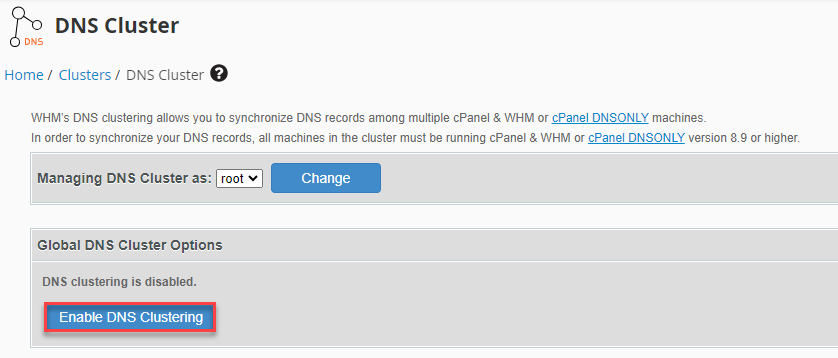
- You will get a success message stating that the changes have been saved.
- Select “Return to Cluster Status”.
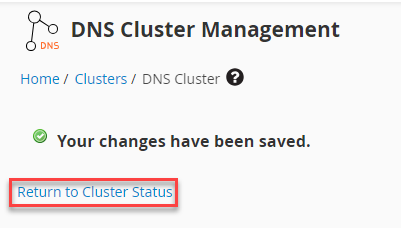
- You will again come to the cluster page. Scroll down until you find “Add a new server to the cluster”.
- Click on the “Configure” button.
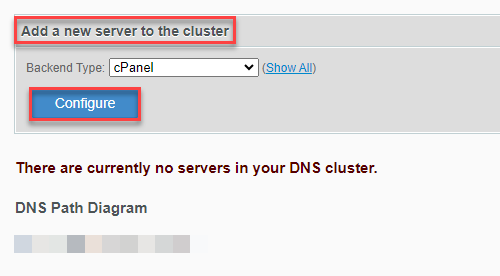
This way, you can add new server to the DNS cluster.
Hope you liked our article!
