A DNS cluster is a collection of nameservers that share records. In this article, you will learn how to enable DNS clusters in WHM.
Follow the steps:
- Log in to WHM.
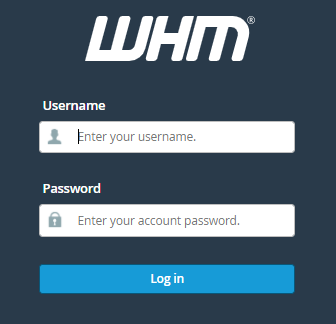
- Select the “Clusters” option from the left-hand menu.
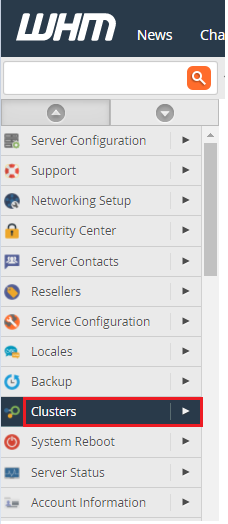
- You will find two options, select the “DNS cluster”.
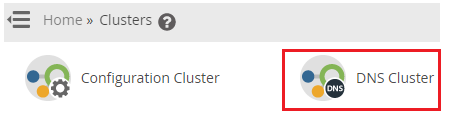
- Click on the “Enable DNS clustering” button.
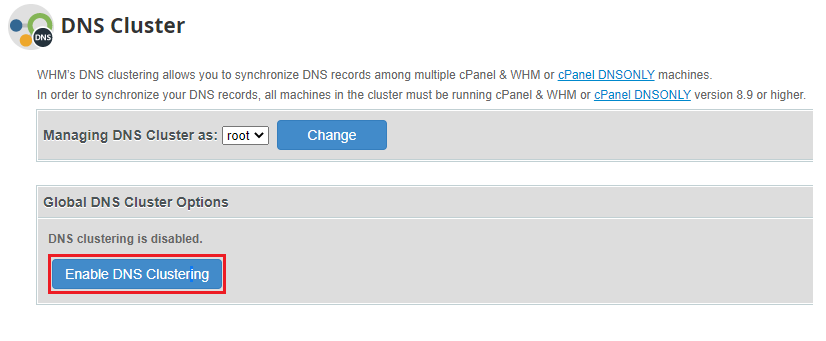
- You will get a message that the changes have been saved.
- Click on the “Return to cluster status” option.
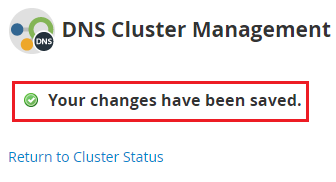
- You can see the options as shown below.
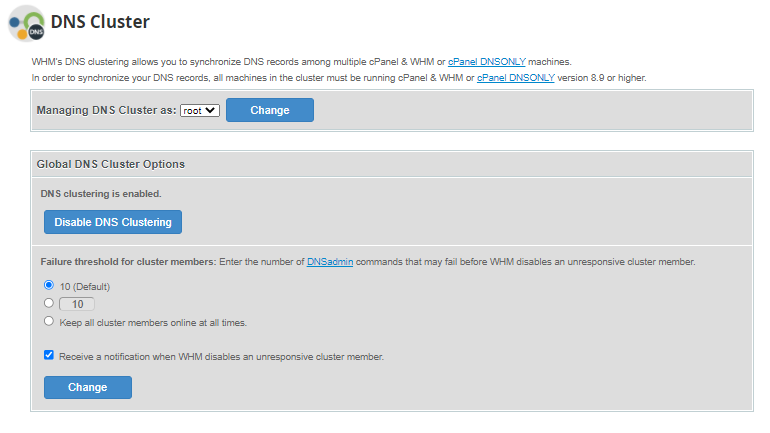
That’s it!!
Once your Cluster is active, you can add more servers to it to boost your network performance. Check out our guide on How to add a new server in the DNS Cluster.
