This article details the process of synchronizing DNS zones in WHM. Before utilizing the DNS Cluster option in cPanel, it is advisable to ensure that all zone files are in coordination. This synchronisation can be achieved using either the command line or the WHM interface.
Let us follow the steps-
- Log in to WHM.
- Select the “DNS Functions” category and click on the “Synchronize DNS records” sub-option.
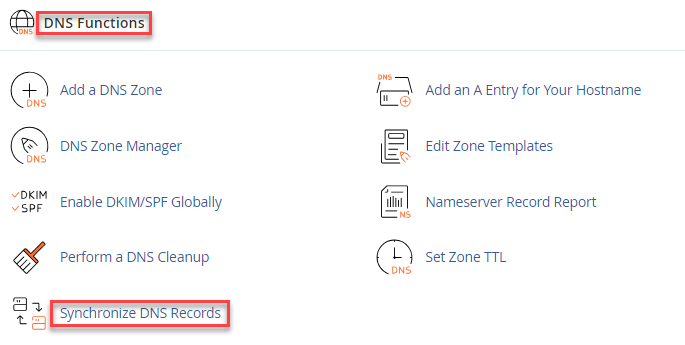
- You will be heading towards a new page. Find the “Synchronize all zones to all servers” method and select it using the radio button.
- To synchronize zone files not originally created on the main server, simply check the small box labelled “Synchronize zones that are not configured on this server.”
- Click on the “Synchronize” button.
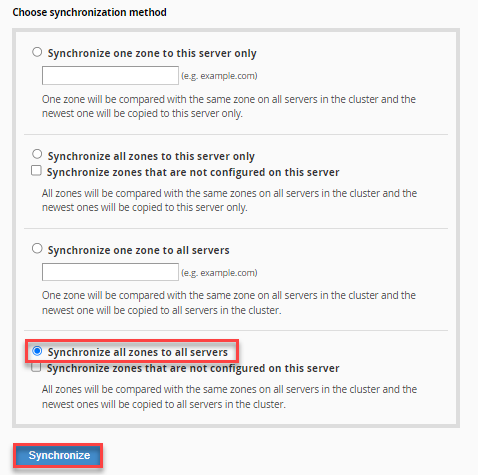
- You will receive a success message as shown below.
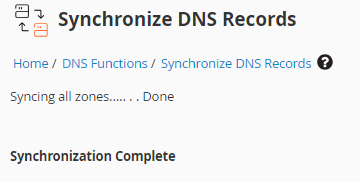
By using WHM, you can seamlessly synchronize DNS records across all servers. However, to improve server performance, you can delete records in cPanel that are outdated or unused. Do not miss exploring our latest web hosting plans.
