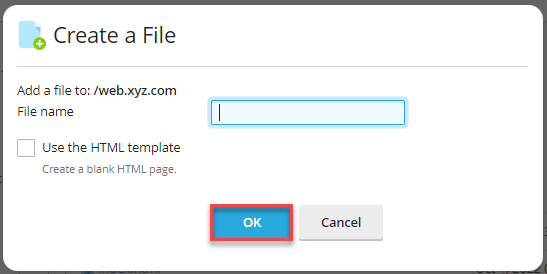This article explains how to redirect a subdomain to another domain using .htaccess.
Follow the steps-
- Log in to Plesk.
- Select the subdomain.
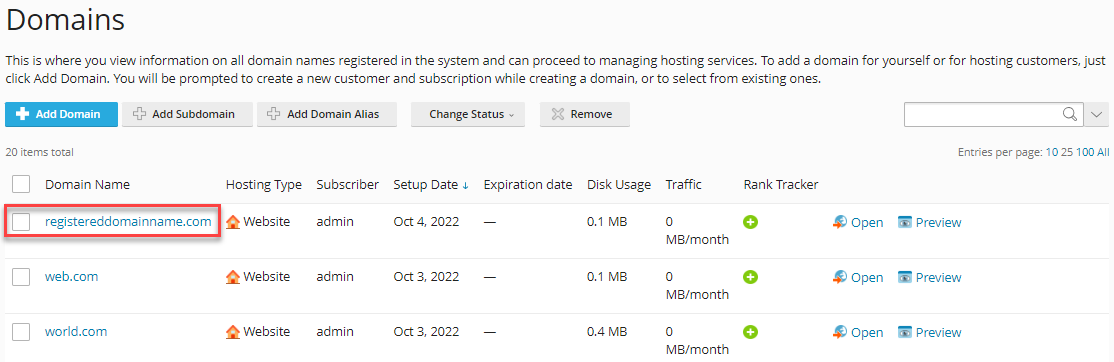
- Click on the “File Manager” sub-option.
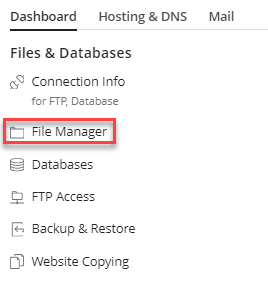
- Click on the “+” sign and click on the “Create File” option
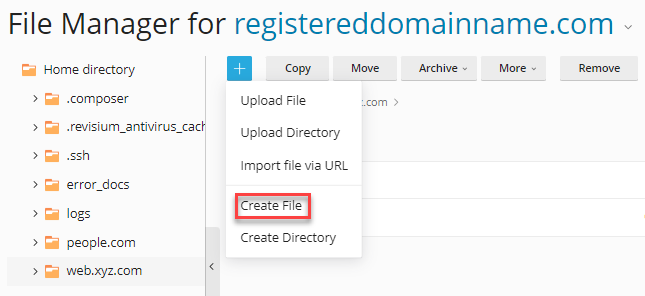
- Enter the following content-
RewriteEngine On RewriteBase / RewriteRule ^(.*)$ http://www.test.com/$1 [L,R=301,NC]
(www.test.com is the domain to which the redirect is performed)
- Click on the “OK” button.
In this manner, you can redirect a subdomain to another domain using .htaccess.