With add-on domains you can create additional websites on the same hosting account. Addon Domain helps you manage multiple domains by sharing the same hosting resources. That means you don’t need to buy another hosting plan for a different domain. You can easily save on hosting plans and it allows you to manage multiple websites from a single hosting account.
Suppose, you have a personal blogging website like www.mypersonalblog.com. Now you need to start naming your online store as www.mypersonalstore.com. Now, instead of buying a hosting plan for this individual store here you can create an add-on domain and host your online store on the same hosting account.
How to Create Addon Domain in cPanel ?
Here we’ll explain how.
- Log in to cPanel Account.
- Under the Domains section and click on the Addon Domains.
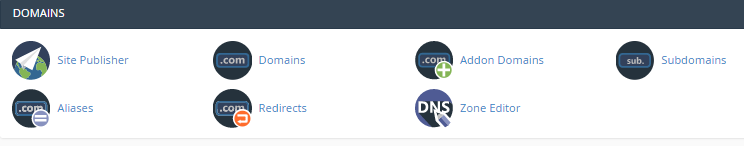
- In this section, you will see the following screen.
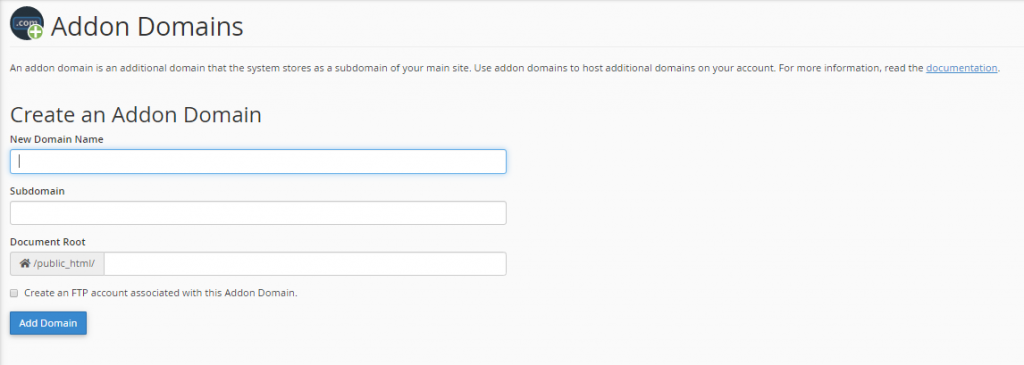
- Here In the New Domain Name section, enter the addon domain’s name, e.g., mywebsite.com
- When you create an addon domain name in cPanel, a subdomain is automatically created for it. Once you enter a new domain name at the top, the subdomain name field will be automatically populated for you. If you prefer a different subdomain name, you can change it here.
- At the same time, the Document Root is created and named automatically for you. This is the folder where the website files for your new domain name are stored. Again, you can change the name of the folder if you wish.
- If you want to upload files to your Document Root folder using FTP, you can set up a new FTP account by ticking the checkbox which says, ‘Create an FTP account associated with this Addon Domain.’ When you check this box, a new section appears.
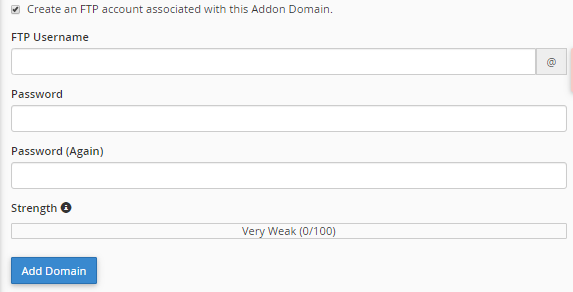
- The FTP Username will be created automatically for you. You can enter a different one if required.
- Enter the password you want for the FTP account in the Password field and then repeat in the Password (Again) field.
- Once you complete the form, click Add Domain and the addon domain will be created.
Also Read : How to Create an Addon Domain in Plesk Control Panel
