Many domains can be hosted on the same panel with addon domains. Here, you will learn how to create multiple domains in your control panel named Plesk.
- Log into your Plesk Control Panel.”
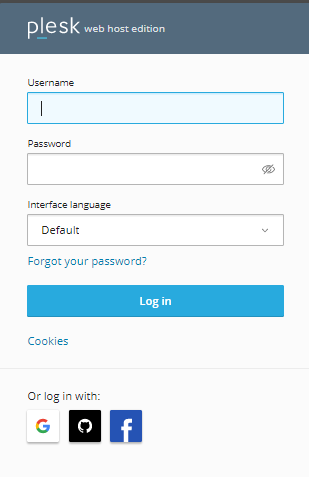
- From the menu on the left, choose the Websites and Domains option.
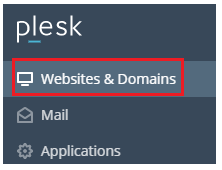
- At the top of the screen, click the Add Domain box.
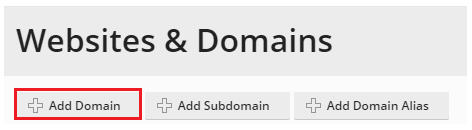
- Now, fill the form which will come on you screen.
- Type the Domain name starting with www., location of the website’s files and Hosting type.
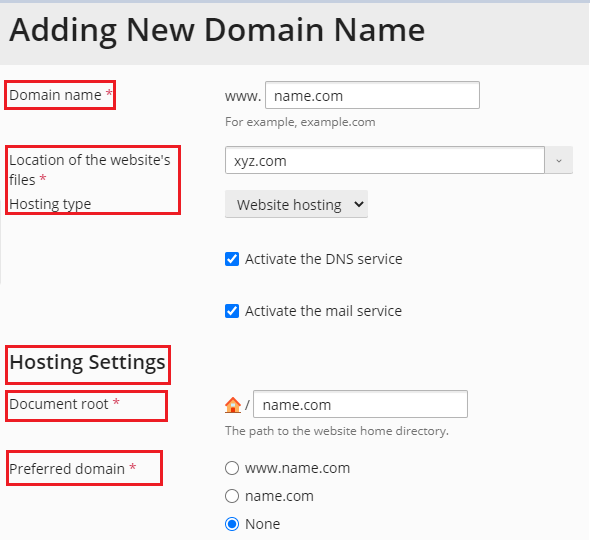
- As soon as you select the Hosting type, Hosting settings will emerge.
- Enter the Document root, Preferred domain and fill all the required fields.
- Finally hit the Ok button.
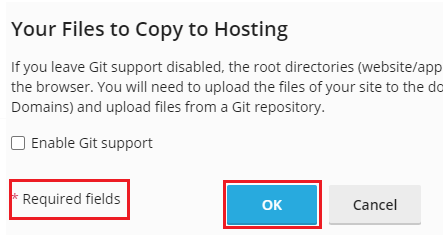
- You will receive a success message.
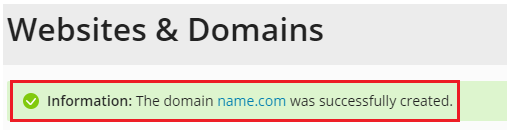
In this way you can add Addon domains in Plesk control panel. For more information, visit our site regularly. And for help, get in touch of Webhosting UK support team.
