In this article, we will explain how to add a knowledge base to WordPress using a Plugin. This is a simple method for integrating a knowledge base into WordPress and involves the use of a plugin.
Let’s explore the swift and easy process of creating a knowledge base for your website-
- Log into your WordPress account.
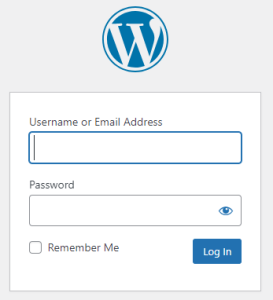
- Select “Plugins” and click on “Add New.”
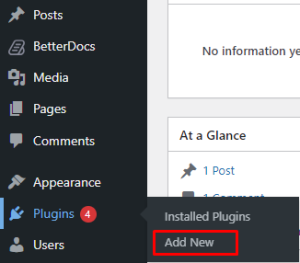
- Search for plugins and choose from multiple options, such as:
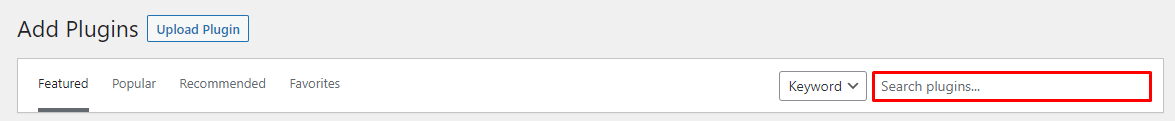
- WP Knowledgebase: It’s free, simple, and easy to use.
- Ultimate FAQ: This plugin, with both free and premium options, is great for creating FAQ pages.
- Helpie WP: A premium choice with lots of helpful features and demo content.
- Look for the plugin you want (for this article, we’re using the WP Knowledgebase WordPress plugin) and click the “Install Now” button
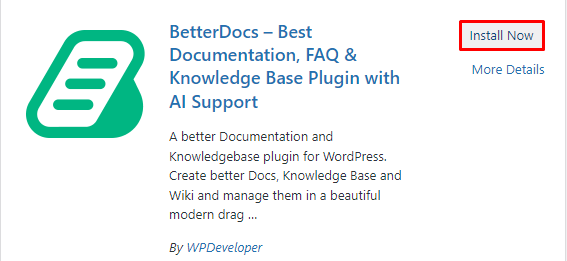
- After that, press the “Activate” button. When the plugin is activated, you’ll see a new “Knowledgebase” option on your dashboard.
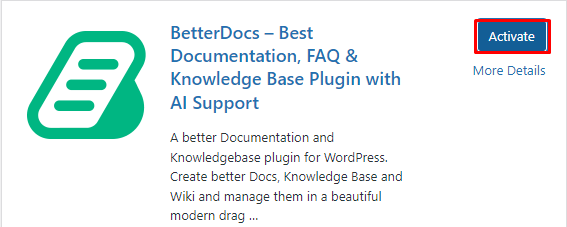
- To make and add a new category, go to Knowledgebase > Categories.
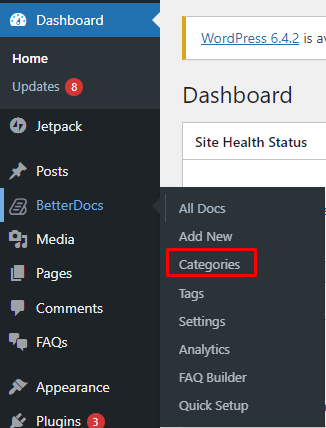
- Enter the category’s name, slug, and description, then click on “Add New Knowledgebase Category” at the bottom of the page.
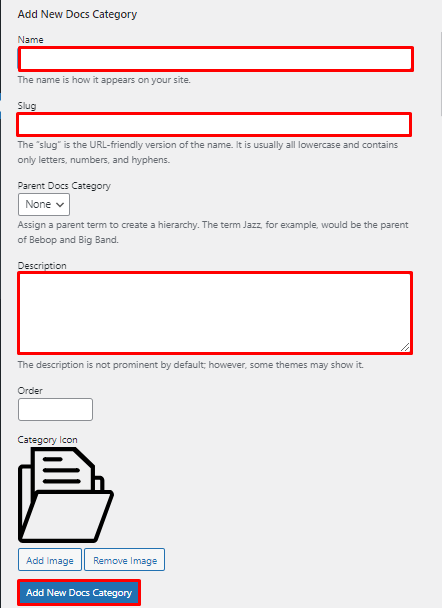
In this way, you can add a knowledge base to WordPress using a Plugin.
