This article will explain, how to create a database in the cPanel control panel.
Let’s follow the steps:
- Go to your cPanel account and log in.
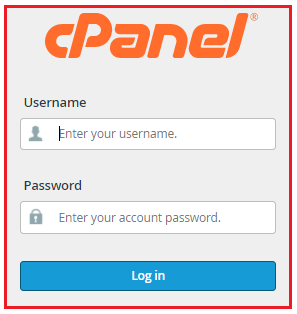
- Go to the ‘Database’ menu and pick the ‘MySQL Databases’ option.
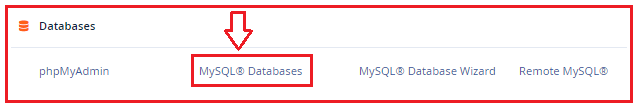
- In the section ‘Create New Database’, enter the name of the new database that you want to create.
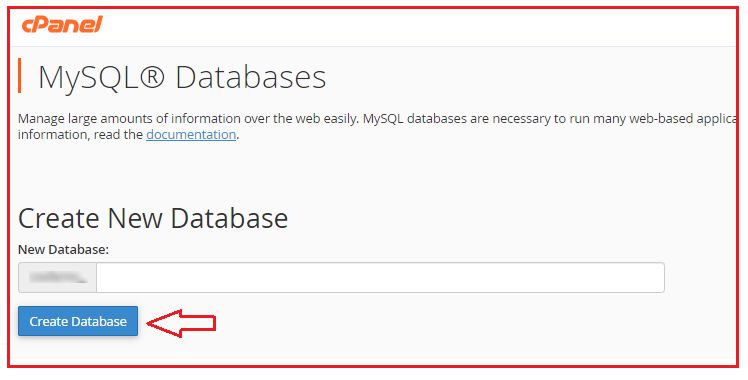
- Click on ‘Create Database’.
- Now you have successfully created the MySQL database.
In such a manner, you can create a MySQL database in cPanel. It’s always good practice to regularly take backups of your MySQL database to prevent data loss and ensure smooth operations.
For any additional help, please contact our customer support team at any time, and don’t forget to check out our Web Hosting plans today.
