This article explains how to backup a MySQL database using cPanel. You can recover your database without damaging the original data, if you accidentally lose it or if you want to make any changes to it.
To backup a MySQL database using cPanel
- Log in to the cPanel account.
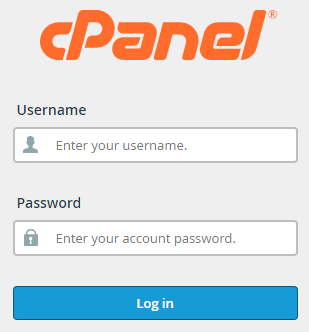
- Select the “Files” section and click on the “Backup” sub-option.
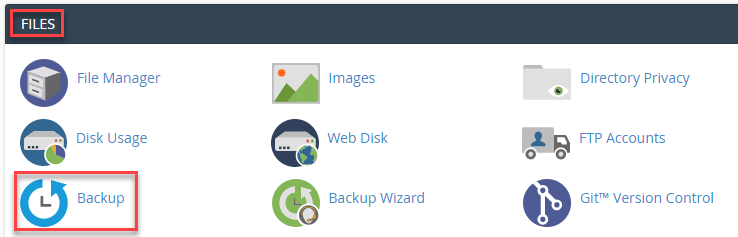
- You will enter a new page. Scroll down and come to the “Download a MySQL Database backup” option.
- Select the database you wish to download.
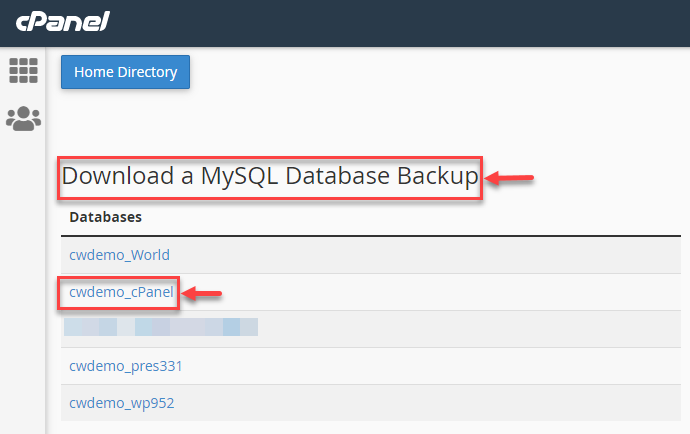
- The compressed archive will need to be saved. It is recommended that you save the file on a separate partition from your operating system, in a secure location.
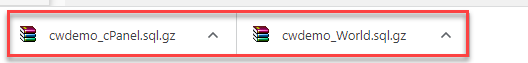
This way you can easily backup your MySQL database using cPanel. Additionally, you can also backup a MySQL database using phpMyAdmin which is a good way to prevent your data loss.
Hopefully now you will be able to easily recover your database in a few simple steps. However, if you face any difficulty in doing so, you can contact our support staff.
