Within a certain time and date period, this feature displays the total number of message delivery attempts made by each domain on your server.
Follow these steps :
- Log in to WHM.
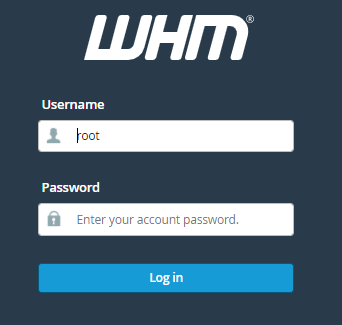
- Select the “Email” section.
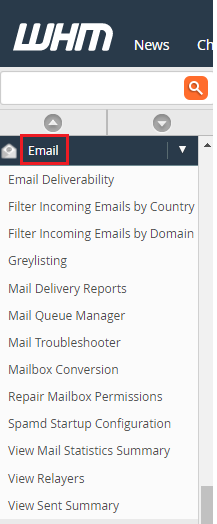
- Click on the “View Sent Summary” sub-option from the menu.
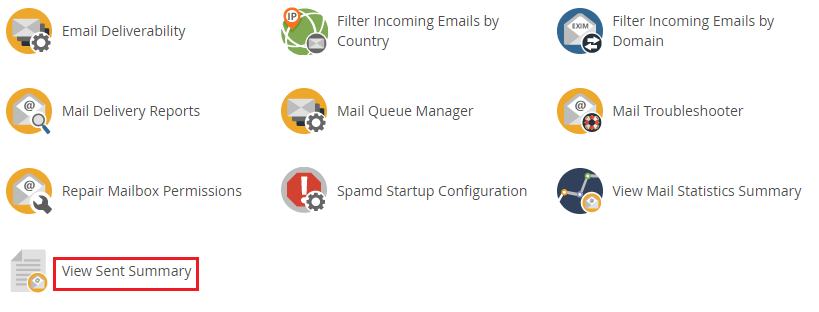
- You will be sent to the “View Sent Summary” page.
- Click on the “Run Report” button.
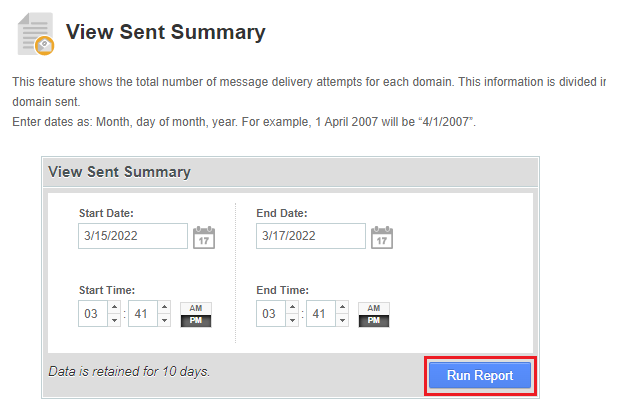
- You will find a box that will appear with two options. Namely “Current view” and “Historical view”.
- To view the historical view choose the “Historical View” option.
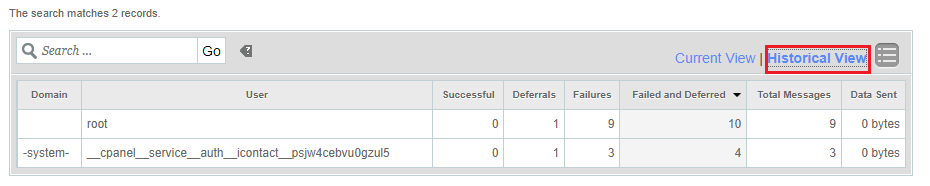
- To view the current view choose the “Current View” option.
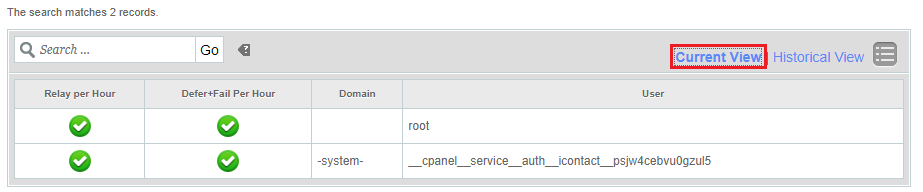
You may view the sent summary in WHM in this manner. If you require assistance, Webhosting UK support team is always available to assist you. As a result, please do not hesitate to contact them at any moment.
