In this guide, we will explain to you how to use WHM to park a domain. It is a secondary domain, it sends to the main domain when browsed. It’s a reserved domain for later use.
To park a domain using WHM, follow these steps-
- Log in to WHM.
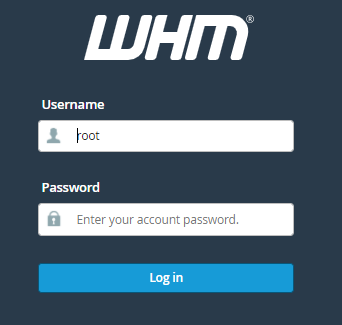
- Select the “DNS Functions” option.
- Click on the “Park a Domain” sub-option.
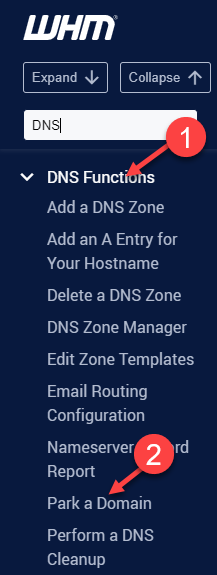
- Here, you have to select the two domains. One is the primary domain, while the other is the secondary domain that will be parked on the first domain.
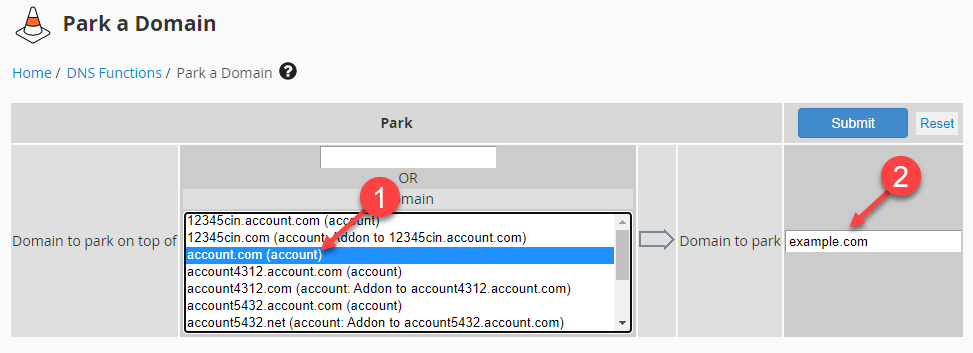
- Then click on the “Submit” button.
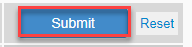
- Finally, you will get the message that the system has successfully parked the domain “example.com” on top of the domain “account.com”.

This was the end of our discussion. Thanks for reading it carefully. For any additional information visit our KB section regularly. Also, don’t miss out on our latest web hosting plans.
