We’ll look at how to manage a reseller’s IP delegation in this guide. The IP addresses that a “reseller account” can allocate to an owned account are defined by IP delegation.
To manage IP Delegation for resellers follow the steps:
- Log in to the WHM.
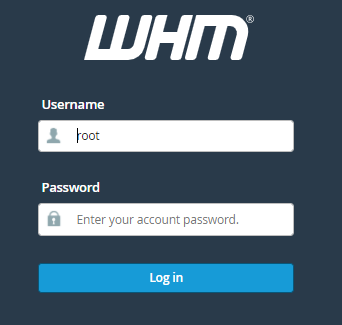
- Find the “Resellers” option and select it.
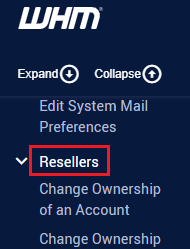
- Then select the “Manage Reseller’s IP Delegation” option.
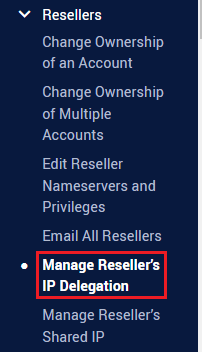
- You will enter a new interface.
- Here you can select any one option of your choice. Either “Open Delegation” or “Restricted Delegation”.
- Here we have selected the “Open Delegation” option as shown in the image given below.
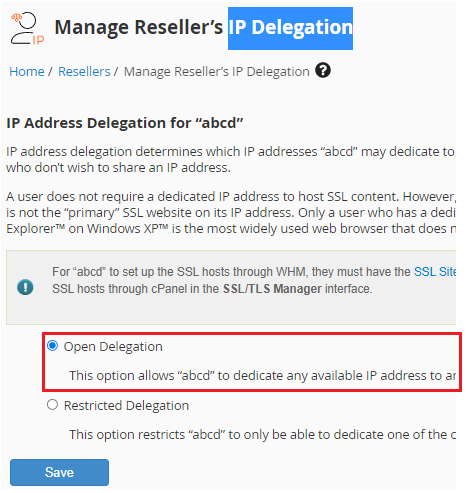
- Click on the “Save” button.
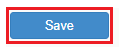
- You will get the success message.
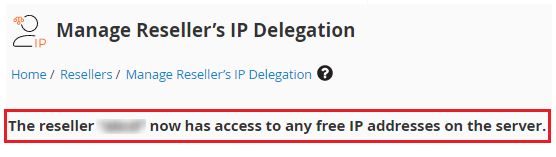
This way, you can easily use WHM to manage IP Delegation for Resellers. Hope you liked our article. If you have any questions you can anytime contact our support staff.
