This guide helps you in understanding how to use the skeleton directory in WHM. It is one of the important features of WHM. The reseller-hosting provider keeps the temporary homepage of all the new users who were created in WHM in the Skeleton directory.
Follow the steps:
1) Log in to WHM.
2) Select the “Account Functions” category from the left-hand side of the screen and click on the “Skeleton Directory” sub-option.
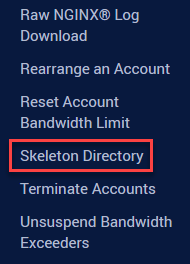
3) A temporary web page for newly created web hosting accounts can be placed in a directory. Until a new homepage is uploaded to the hosting account, the default homepage is shown in visitors’ browsers.
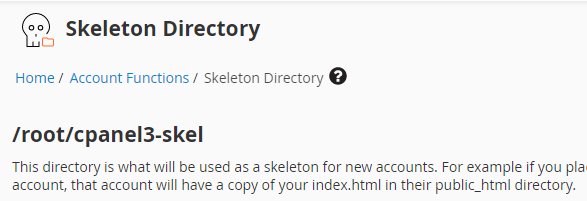
4) To replace the temporary site, log into your primary cPanel account and upload a new homepage using an FTP application or the File Manager.
This way, you can use the skeleton directory in WHM. Hope you liked our article.
