This guide explains how to use the Index Manager in cPanel. On occasion, visitors to your website might navigate to a directory within your site instead of a specific page. In such cases, web browsers usually present an index page associated with that directory. In situations where no index page or index.html file is present, the browser will exhibit a list displaying the contents of the directory.
However, displaying the contents of directories can potentially lead to security vulnerabilities. To address this concern, you can utilise the Index Manager feature available in cPanel.
Follow the steps-
- Log in to cPanel.
- Select the “Advanced” tool and click on the “Indexes” sub-option.
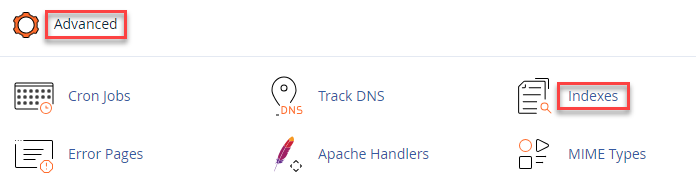
- Select the directory and click on the “edit” button under the “Actions” tab.
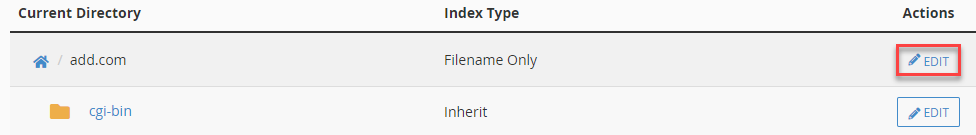
- You will enter a new page and find four options as shown below-
- Inherit
- No Indexing
- Show Filename Only
- Show Filename and Description
- Select the appropriate option and click on the “Save” button.
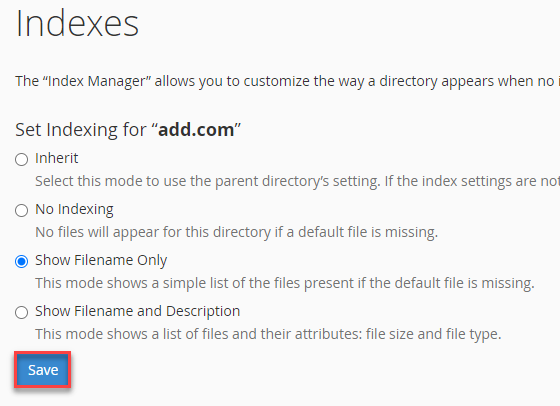
- You will receive a success message after saving the changes.
This way you can use the Index Manager in cPanel. Hope you liked our article. If you find any difficulty, get in touch with WHUK’s support team.
