In this tutorial, we will explain to you how to use the “Generators Configuration” in WHM. This interface offers statistics and statistics software information on your server.
Let us follow some of the steps:
- Log in to WHM.
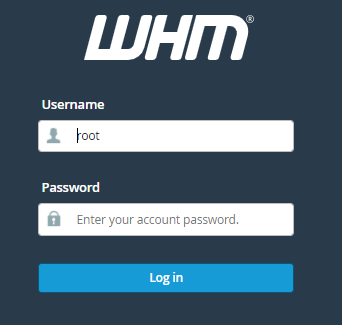
- Click on the “Server Configuration” option from the left side menu.
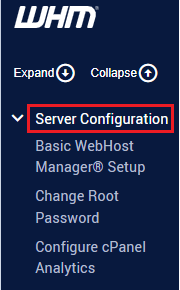
- Then click on the “Statistic Software Configuration”.
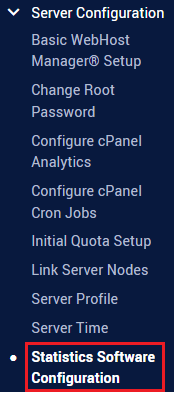
- You will enter a new page.
- Here you will find different statistics.
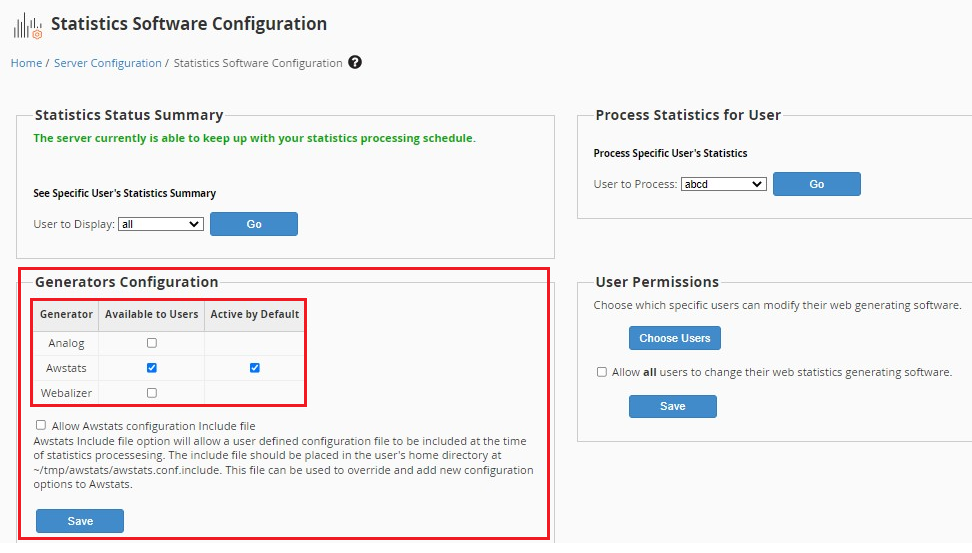
- Find the “Generators Configuration” option.
- You will find a table with three columns.
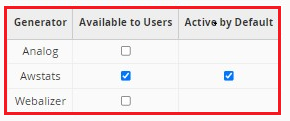
- The First column consists of the statistics generator. Such as “Analog”, “Awstats”, and “Webalizer”.
- The second column consists of the “Available to users”. You can make the generators available to users by just ticking the box.
- And the last column consists of “Active by default”. Here the configurations which are active by default are shown.
- Tick the box to enable the Awstats configuration file, which allows a user-defined configuration file to be used when the statistics are processed.
- Finally click on the “Save” button.
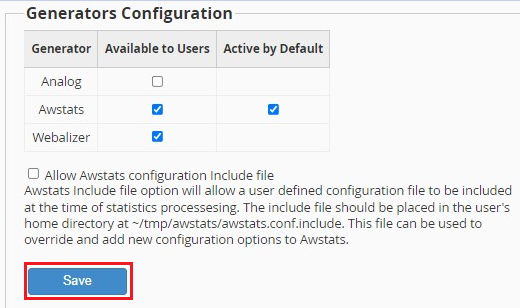
In this way, you can use the “Generators Configuration” in WHM. Wasn’t it helpful to you?
Hope it was easily understandable but still if you face any difficulty, our support staff is always ready to assist you.
