In this tutorial, we will explain to you how to use the Background Process Killer in WHM. Well with Background Process Killer, you may ask WHM to look for processes that your users should not be running in a normal Web Hosting environment every day.
Follow the steps:
- Log in to WHM.
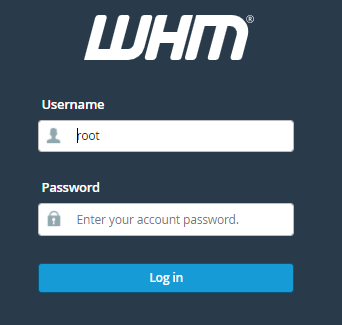
- Select “System Health” from the menu bar.
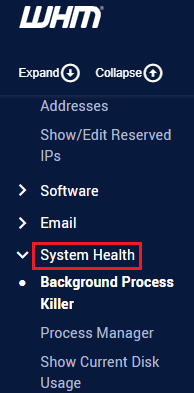
- Click on the “Background Process Killer” sub-option.
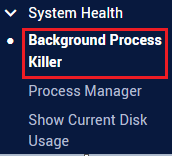
- Select the processes. Double-check the names of any applications you don’t want running on your server; it is recommended to check all of them because allowing users to run IRC bots and servers frequently results in denial-of-service assaults.
- Under “Trusted Users”, write the name of the processes you wish to ignore. Each name should be on a single line.
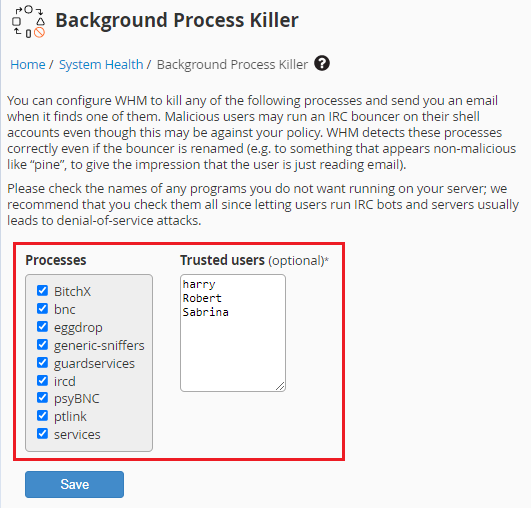
Note: Root, MySQL, named, Cpanel, and users with UIDs lower than 99 are already trusted and do not need to be added to this list. - Finally click on the “Save” button.
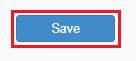
- You will receive a success message as given below.

This was the end of the discussion. In this technique, you all can easily use the Background Process Killer in WHM.
If you want to monitor running processes, Check out our guide on How to view the currently running processes on the server for performance management.
For more information contact our support staff at any moment.
