This article explains how to view the servers’ active processes. A server process is a task that is performed on the server.
Follow the steps:
- Log in to WHM.
- Select the “Process Manager” option under “System health” section.
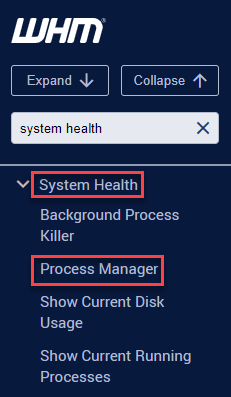
- It will display all the processes running on the server.
- You can “Trace” or “Kill” processes using the options available at the side.
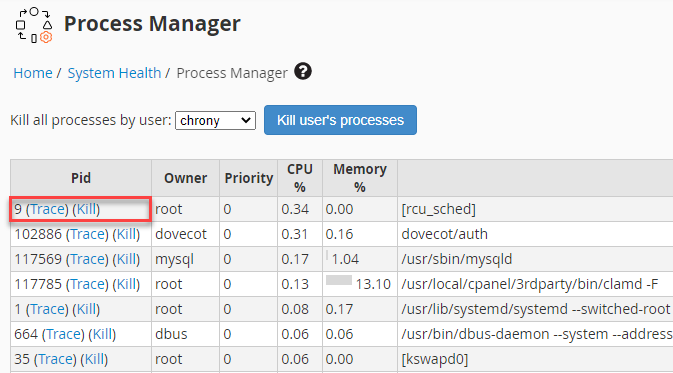
- You can also kill the processes from the particular user using the drop-down menu and then click on the “Kill user’s processes”.
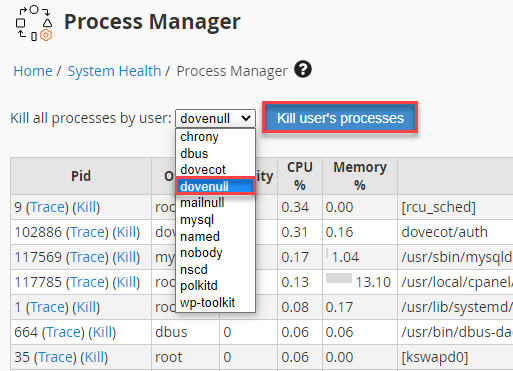
This way, you can view the currently running processes on the server. If you find that, your server is slow or if there is high load then you can kill the process. Hope you like our article.
