In this article, you will discover how to download domain files using Acronis in WHM.
Steps to download domain files using Acronis-
- Log in to WHM.
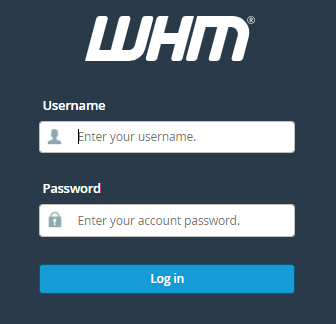
- From the left-hand side menu, select the “Plugins” option.
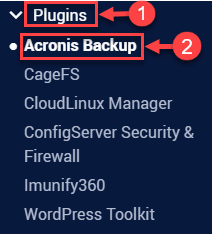
- Click on the “Acronis Backup” sub-option.
- You will be directed to the Acronis page.
- Here you will find three tabs, select the “Backups” tab.
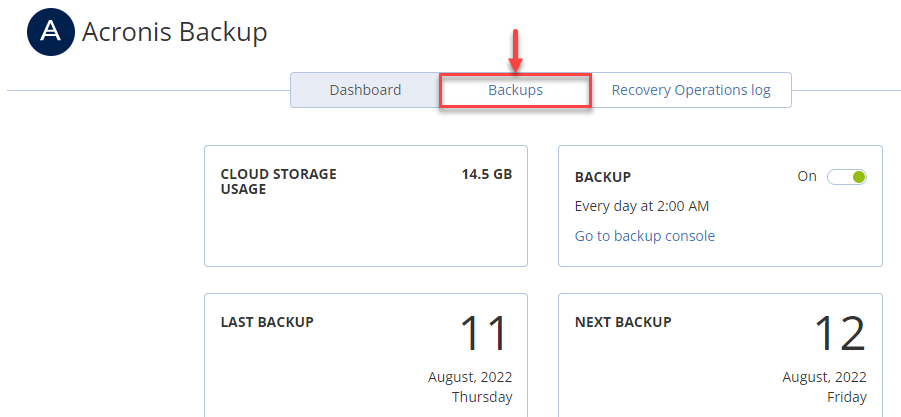
- Select the “Date and Time”.
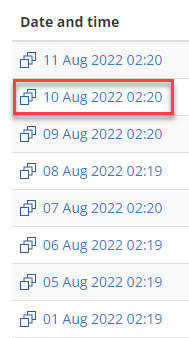
- After you select the recovery point, the backup starts loading. This process may take some time.
- Choose the “Domains” option.
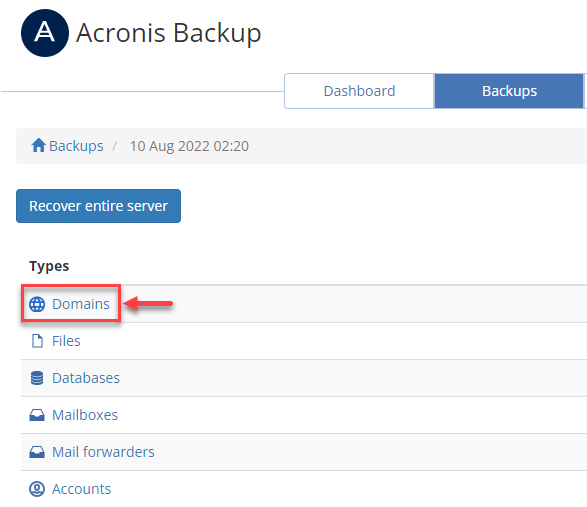
- Select the domain you wish to download and click on the “Download” button.
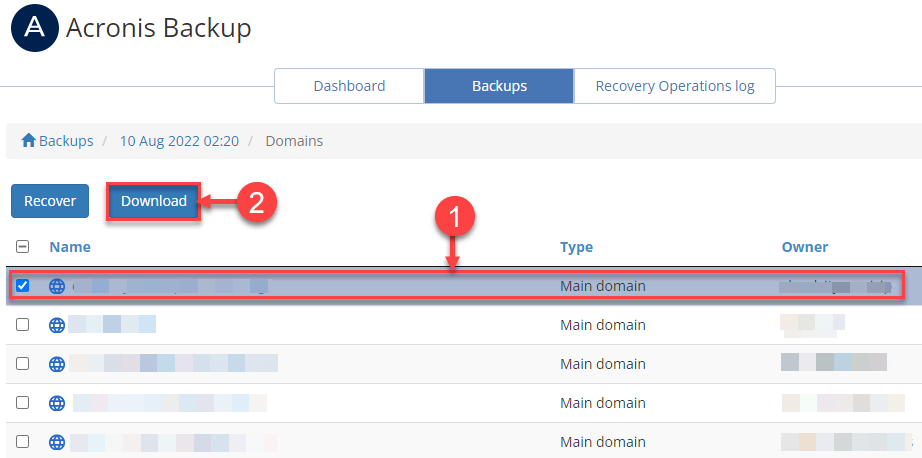
This way your home folder is populated with a .zip archive containing the selected domain content.
So, wasn’t it the easiest way to download domain files using Acronis in WHM? For more information visit our KB section regularly and don’t forget to check out our latest web hosting plans today.
