In this article, you will learn how to turn off WHM’s out of memory warnings.
You can follow the below steps:
- Log in to WHM as a root user.
- In the search bar, type “Tweak Settings” and click on it.
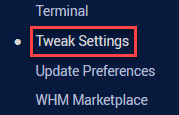
- Scroll down to the “Notifications” section and find the option “Out of memory warnings”.
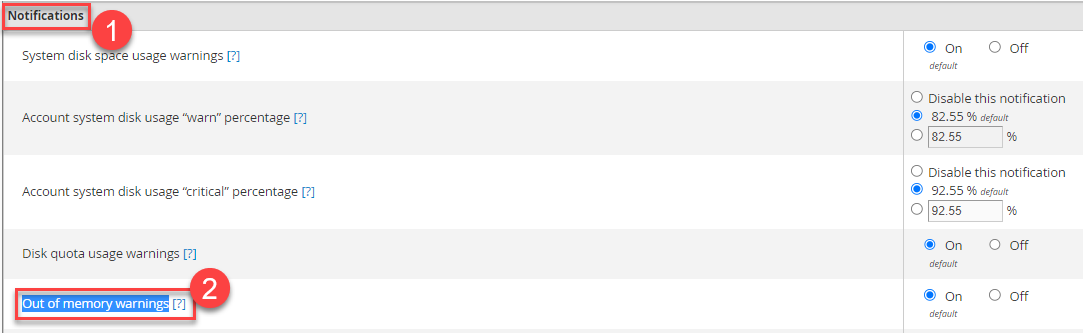
- Check the “Off” radio button.
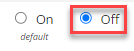
- Click on the “Save” button at the bottom of the page to save your changes.
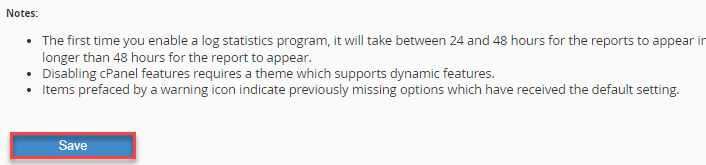
- You will get a success message at the end.
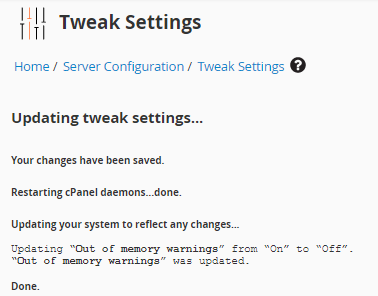
Once you have disabled the option, the server will no longer send Out of Memory warnings. However, please note that disabling this feature may cause your server to experience performance issues or even crash if it runs out of memory. It is important to monitor your server’s resources regularly and ensure that it has enough memory to handle all of the processes running on it.
For extra assistance, do contact our www.webhosting.uk.com support staff at your earliest. Also, do check our latest web hosting plans today.
