This article explains how to switch the package of a cPanel account. To change the package associated with cPanel account, read on!
Follow the steps:
- Log in to WHM.
- Select the “Account function” option and click on the “Modify an Account” sub-option from the left-hand side of the screen.
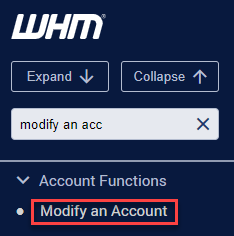
- Select an account whose package you wish to switch.
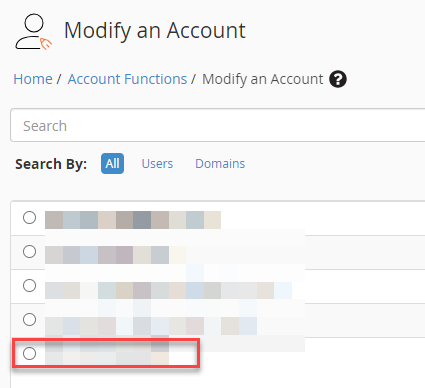
- Click on the “Modify” button.

- You will enter a new page. Scroll down until you find “Resource Limits” section.
- Select the first option, “Package” and click on the link named “Change”.
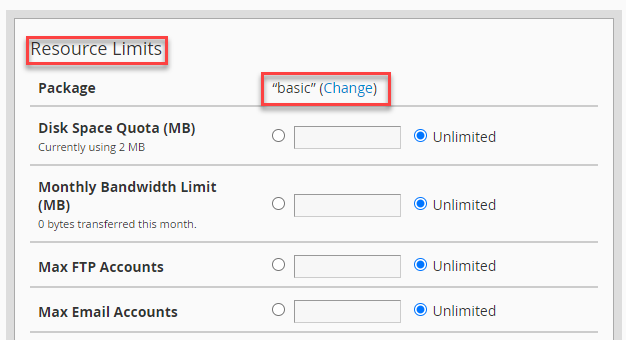
- Now, select a new package for that account and click on “Upgrade/Downgrade” button.
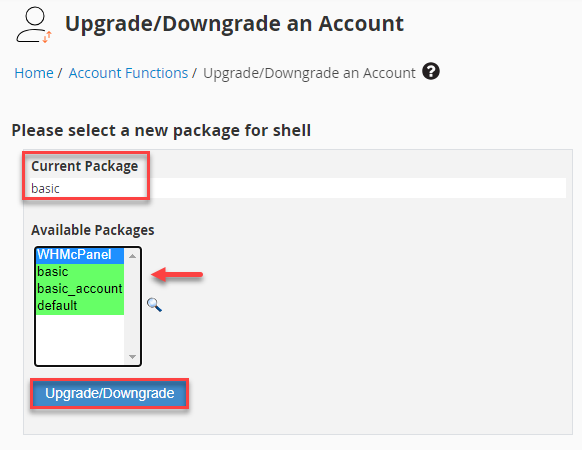
- You will get a success message as shown below.
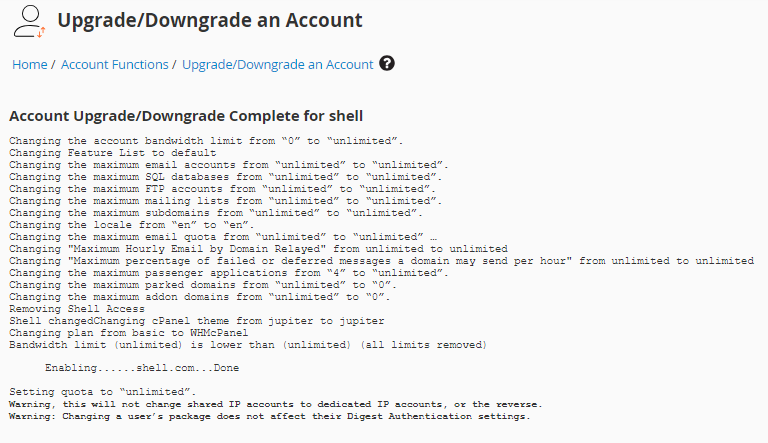
This was the easiest way to switch the package of a cPanel account. Wasn’t it? If you liked our article, you will surely love our support. So, never hesitate to get in touch with our support team.
