In this article, we will explain how to Suspend or Unsuspend an account in WHM.
If you’re a WHUK Hosting customer and your account has been suspended, the page you’re likely seeking is our Account Suspensions page.
Follow these steps to Suspend or Unsuspend an account-
- Log into your WHM account.
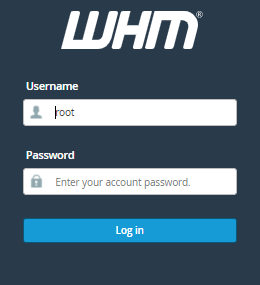
- Click on “Manage Account Suspension”, from “Account Funtions” sections.
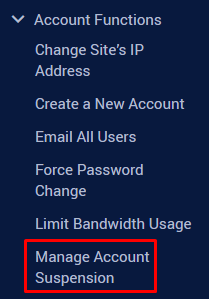
- Choose the relevant account by clicking either on the username or the main domain associated with the account. If you are suspending the account, you can enter a note in the provided box to aid in recalling the reason for suspension.
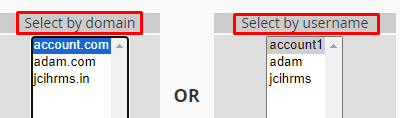
- Click on Suspend or Unsuspend.

In this way, you can Suspend or Unsuspend any account account from WHM. For more information on WHM, visit our knowledge base section.
