This guide explains how to set up a WHM reseller without a related domain. A cPanel account owner who also sells cPanel accounts to other customers is known as a reseller.
Let us follow the steps:
- Log in to your server using SSH.
- To create a new user, execute the following command-
adduser username - Set the password for the new user using the following command-
passwd username - Which users are resellers and what permissions they have specified in the /var/cpanel/resellers file. Run the following command to list the user in the WHM interface and create an entry in the resellers file giving the user total permissions-
echo “username:all” /var/cpanel/resellers - Now, log in to WHM.
- Select “Resellers” option.
- Click on the “Edit Reseller Nameservers and Privileges” sub-option.
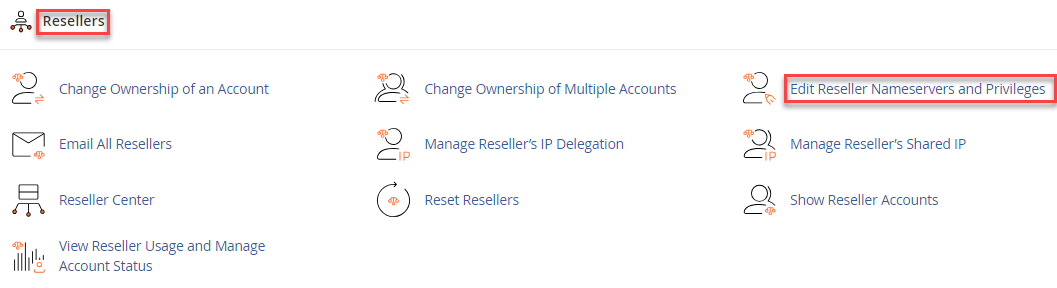
- Select the username.

- Click on the “Submit” button.

- To provide a user the needed permissions, tick the appropriate boxes.
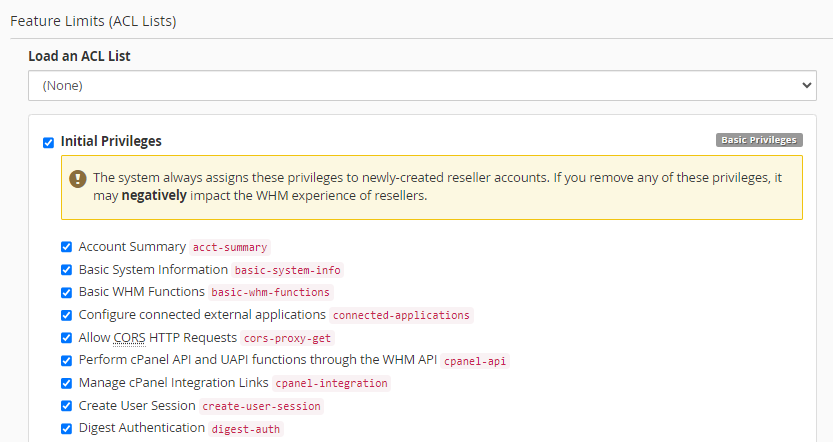
- Click on the “Save” button.
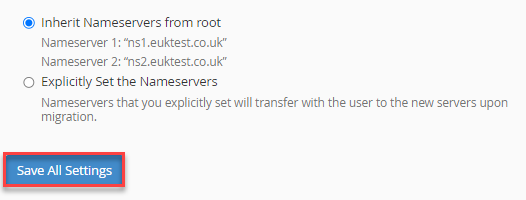
This way, you can set up a WHM reseller without a related domain. Hope you liked our article. For more information, visit our KB section regularly.
