In this article, we will explain how to remove SSL Certificate in cPanel.
Follow these steps to remove SSL Certificate in cPanel:
- Log into your “cPanel Account”.
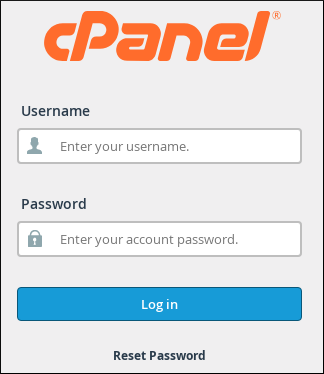
- From the Search tool, click on “SSL/TLS”.
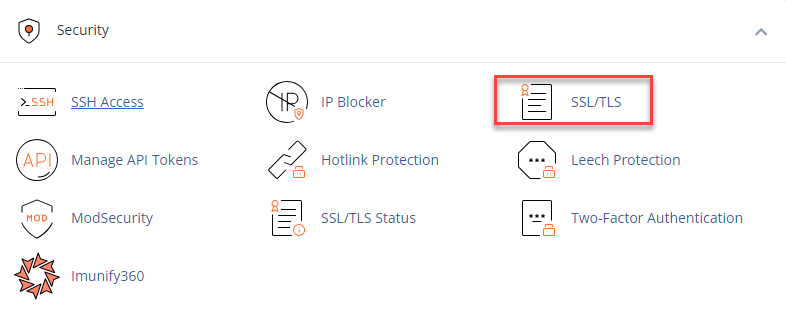
- Click on the “Manage SSL Sites”.
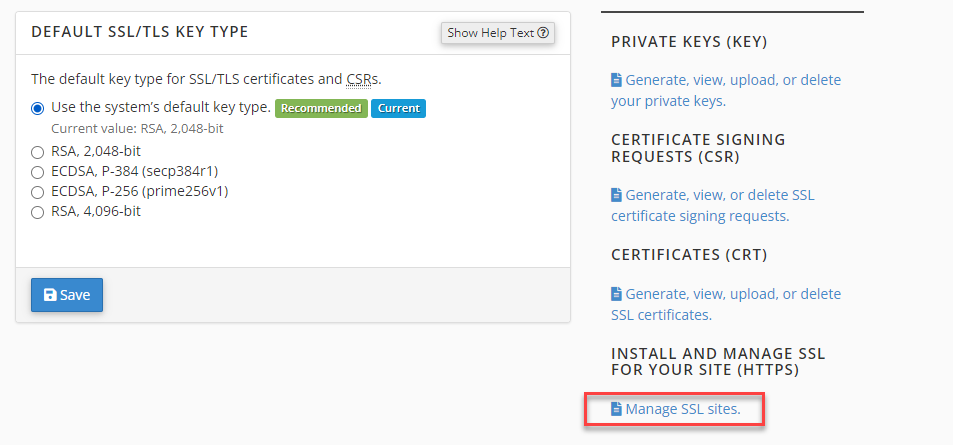
- Select “Uninstall” for the certificate you want to remove.
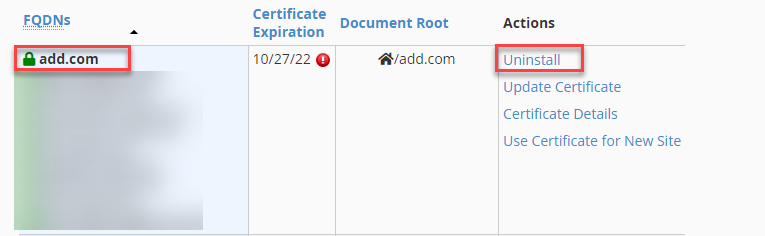
In this way, you can remove/delete the SSL Certificate in cPanel. For more information on cPanel, visit to our knowledge base section.
Related Articles
How to redirect users to SSL-enabled connectionsSeptember 6, 2023
How to Enable Auto SSL in cPanel using File managerJuly 21, 2023
How to Install a third-party SSL certificate via cPanelJune 23, 2023
How to configure WHM to “Always redirect to SSL/TLS” when changing non-SSL URLs to SSL URLsMay 10, 2023
