In this article, we will explain how to monitor the services on your server from WHM.
Follow these steps to monitor the services on your server from WHM-
- Log into your “WHM account”.
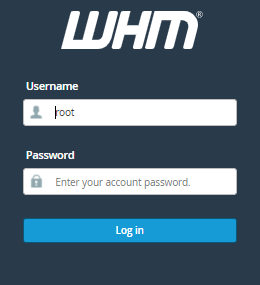
- Navigate to the menu and choose the Server Information option.
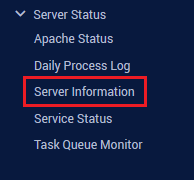
- You will see a list of all the services running on your server, grouped into different sections to make it easier to understand.
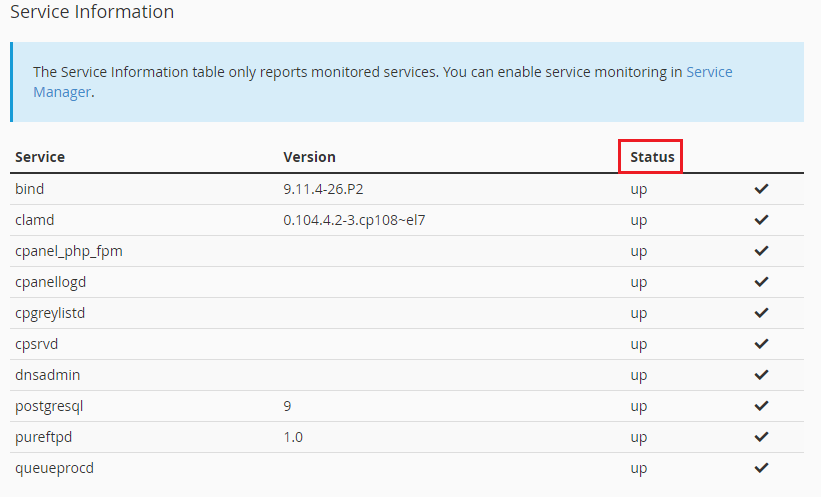
- You can review information such as versions, status, memory load, and more for the services.
In this way, you can monitor the services on your server from WHM. For more information on WHM, visit our knowledge base section.
