Installing cPAddons Site Software from WHM streamlines the process of adding and managing popular web applications, improving the functionality and user experience of websites hosted on cPanel servers. It is compatible with websites for blogs, bulletin boards, e-commerce, guest books, etc.
Let us follow the steps –
- Log in to WHM.
- Choose the cPanel option.
- Select the “Install cPAddons Site Software” sub-option.
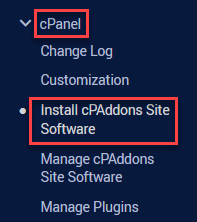
- Mark the box next to the desired cPAddons software and click “Update cPAddon config”.
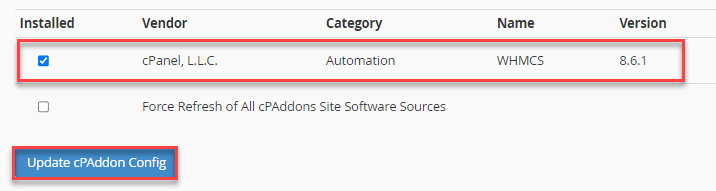
- WHM will promptly initiate the installation process and display a success message upon completion.
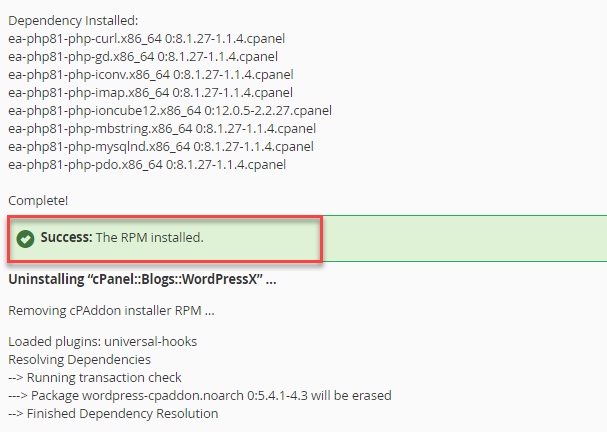
In such an easy manner, you can install cPAddons Site Software from WHM. Hope you liked the article. If you encounter any issues, feel free to contact our support staff.
