This article instructs you to increase MySQL database upload limit in PhpMyAdmin from cPanel. To do so you will have to adjust the cPanel PHP max upload size and cPanel PHP max POST size values.
Follow the steps-
- Log in to WHM.
- Select the “Server Configuration” option and click on the “Tweak settings” sub-option.
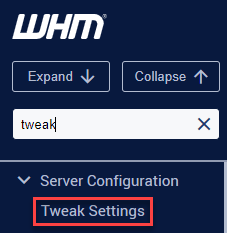
- Select the “PHP” tab.
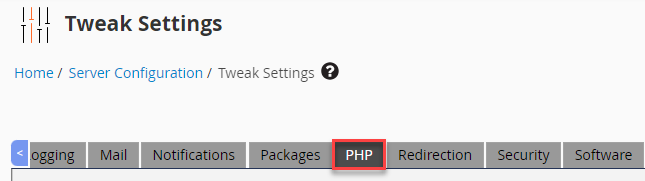
- Find “cPanel PHP max POST size” option and adjust the desired value. Please be aware that values exceeding 2047MB are not allowed.
- Then find the “cPanel PHP max upload size” option and set the required value. Keep in mind that values exceeding 2047MB are not allowed.
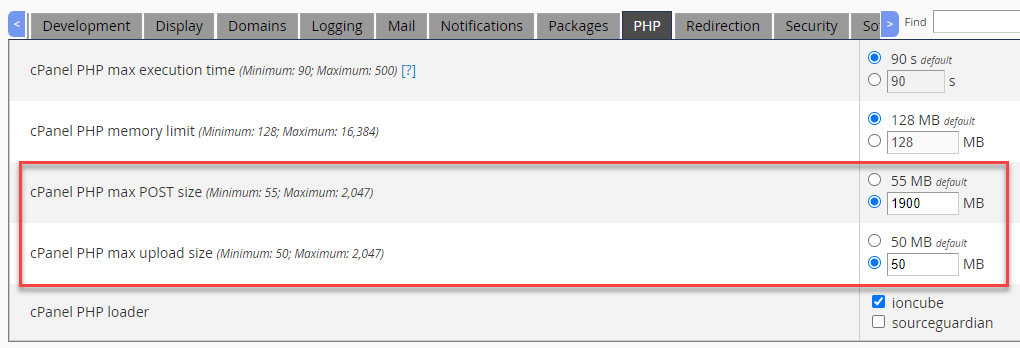
- Click on the “Save” button after setting the values. Please be aware that restarting your web server may be necessary for these changes to take effect.
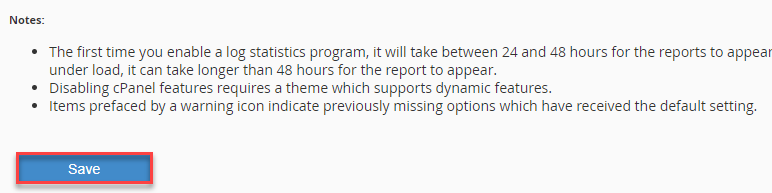
- You will get a success message.
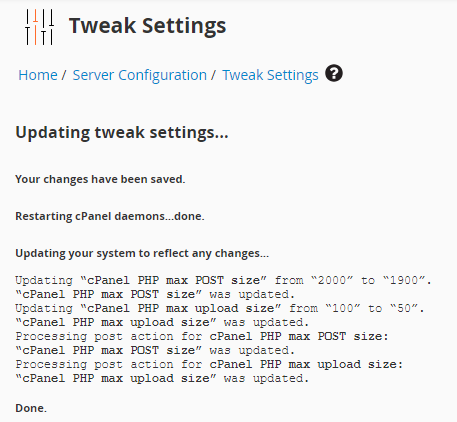
This way, you can increase MySQL database upload limit in PhpMyAdmin from cPanel. Hope you liked our article. For latest updates, do contact our support staff.
Also Read : How to Change cPanel’s PHP max POST Size Through WHM
