In this guide, we will explain how to ignore an IP address in CSF through WHM. CSF allows WHM to stop admission to a website; which includes- blocking or unblocking IP addresses and whitelisting them.
Follow the steps:
- Log in to WHM.
- Select “Plugins” option and click on “ConfigServer Security & Firewall” sub-option.
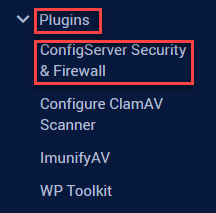
- Locate “csf – Quick Actions” section and select the third option of ignoring IP address.
- Enter the IP address you want to ignore.
- Click on the “Quick Ignore”.
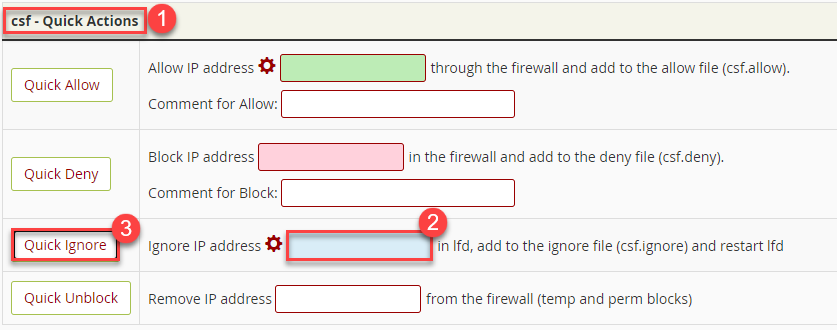
This way, you can ignore an IP address in CSF through WHM. If you find any difficulty in this process, do not hesitate to seek help from our WHUK’s support team.
