In this article, you will find how to fix the cPanel temporary URL not working error. The cPanel temporary URL is a link that permits users to view their website using the server’s IP address rather than the domain name and this temporary URL is normally in the type “http://ipaddress/user/”.
In the instances mentioned below, you may receive a 404 error when reaching the temporary URL:
a) Customers that are migrating their accounts from another hosting provider to your server and want to double-check everything before changing the DNS to your server.
b) Whenever consumers are developing new sites and want to evaluate them before opening them up.
Let us follow the steps to resolve this issue:
- Log in to WHM.
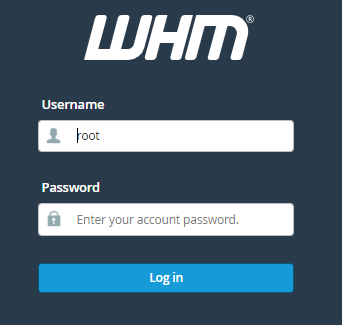
- Select the “Easy Apache4” option from the left-hand side of the screen.
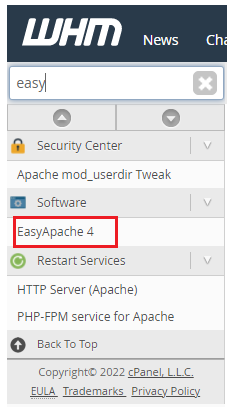
- Under “Currently Installed Packages” click on the “Customize” option.
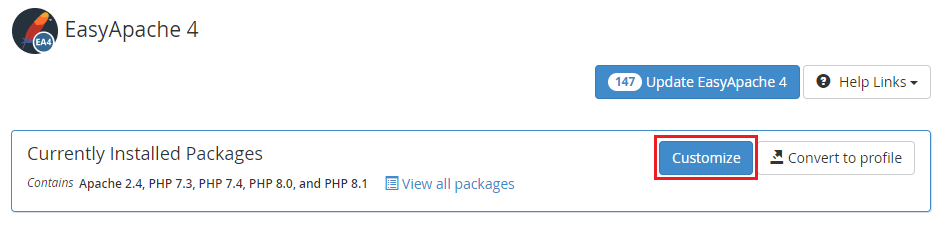
- Then select “Apache Modules”.
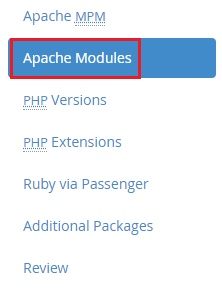
- Search for “mod_riud2”, it should be disabled.
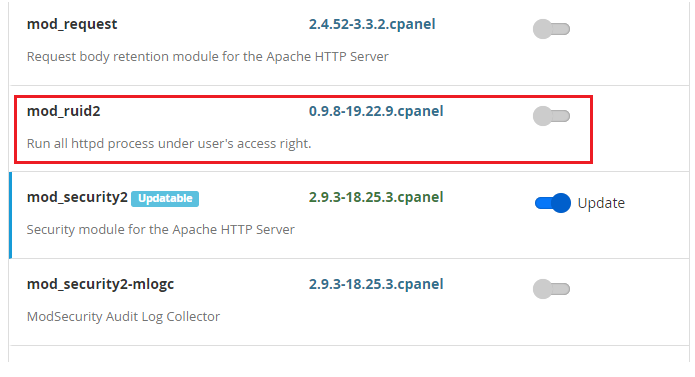
- Search for “mod_suphp”, enable this option.
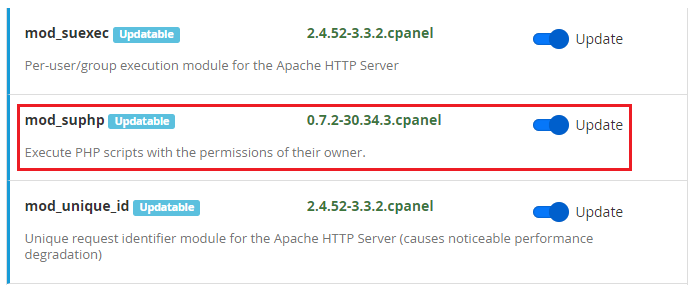
- Click on the “Next” button.
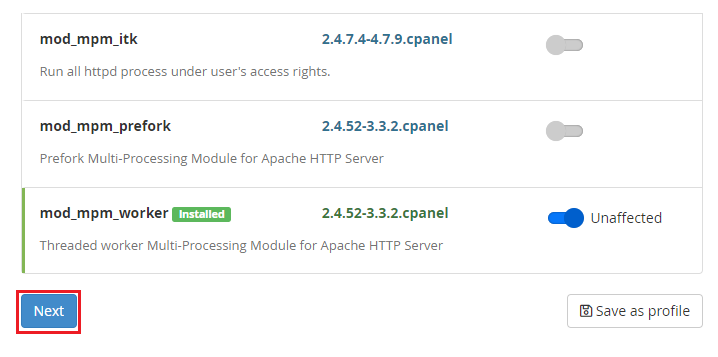
- You will be redirected to the “PHP versions” automatically.
- The settings should be kept as it is and click on the “Next” button for all. Namely, “PHP Extensions”, “Ruby via Passenger”, “Additional packages”.
- Check the list of the packages installed in the “Review” section.
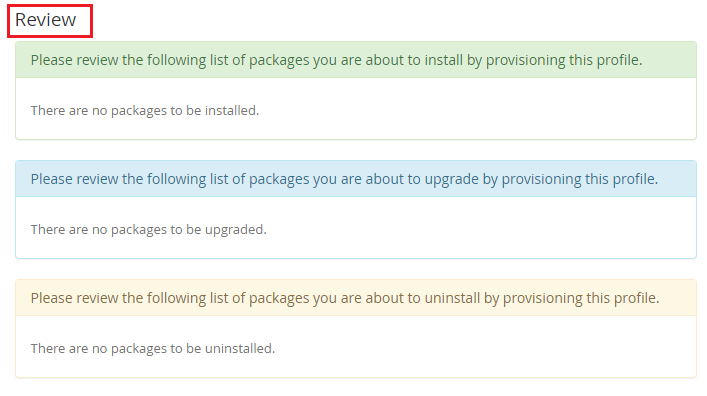
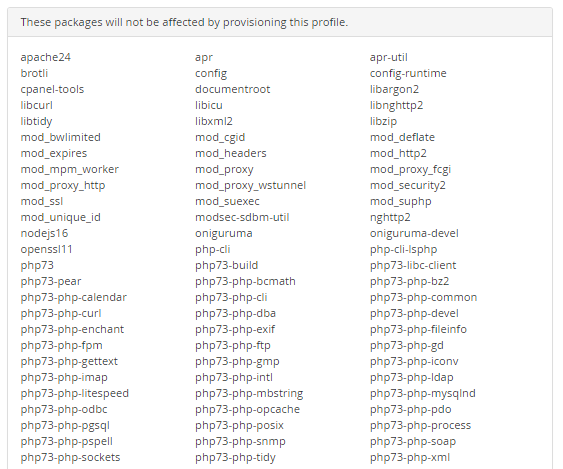
- Now, Find the “Security Center” option from the left-hand side of the screen and select the “Apache mod_userdir Tweak” under it.
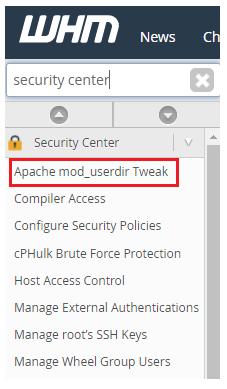
- Untick “Enable mod_userdir Protection”.
- Tick the box under “exclude Protection” of “DefaultHost (nobody)”.
- Click on the “Save” button.
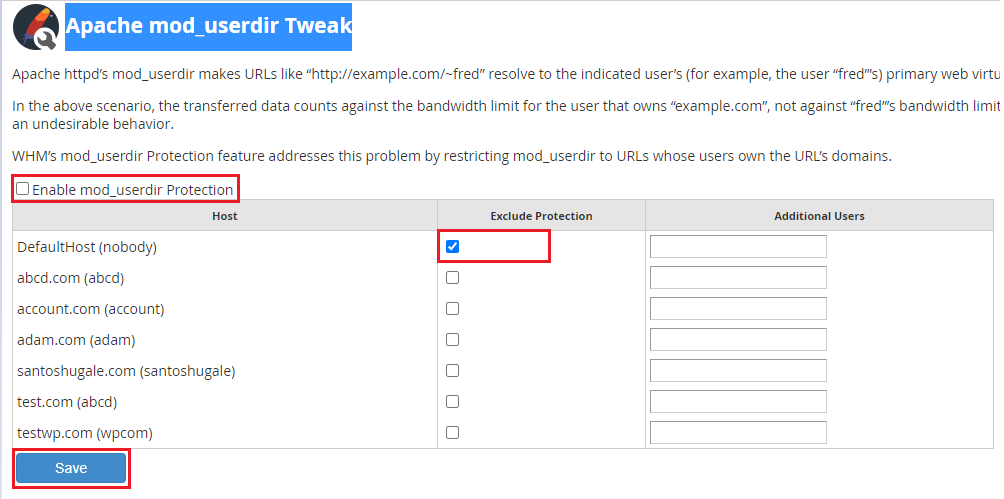
- You will get a success message that the changes have been saved.
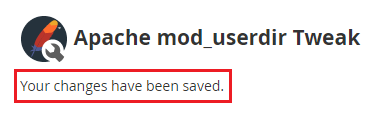
- You can now upload the data and use the temporary URL to access it.
This will resolve the “Temporary URL not working” problem in cPanel. We will be delighted to help you. You can reach out to our customer service team at any time.
