In this article, we will explain how to fix AWstats missing from VPS, you must modify AWStats since it’s not activated in default VPS installations.
The following tutorial demonstrates a method to update AWStats on your server and all cPanel accounts.
- Log into the WHM account as root users.
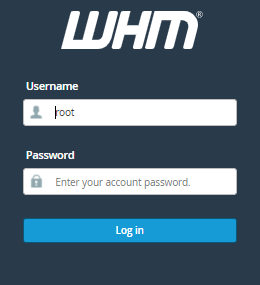
- Type “Statistic” in the search box, and then select “Statistics Software Configuration.”
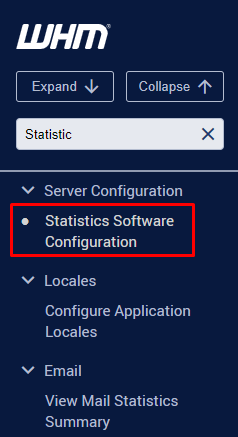
- Tick the box next to “Awstats” and press the “Save” button.
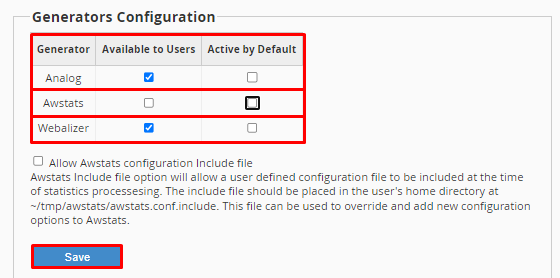
- Select the checkbox for “Active by Default” in the row corresponding to “Awstats.” Then, click on “Save” once more.
In this way, you can fix AWStats missing from VPS. For more information on VPS, visit our knowledge base section.
